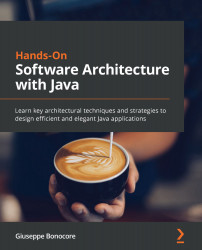Case studies and examples
In this section, we will model an ideal Product Backlog in the Scrum way, applied to our mobile payments example.
The official Scrum guide does not provide any example of a Product Backlog, and there are no standards as regards the fields that should be included. Based on my personal experience, a Product Backlog should look like this:
Figure 5.5 – Mobile payments Product Backlog
This is, of course, just a small subset, but several considerations can be made:
- Items are identified by ID and DESCRIPTION: Most likely, ID will link to a detailed requirements document or at least a more detailed description. Also, every item is likely categorized as part of a bigger user STORY. As discussed previously, User Story Mapping is a different way to visualize this kind of relationship.
- Items are categorized: Usually, at least features and fixes are categorized, while more types, such as enhancements and technical terms (for...