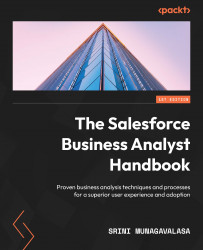Practical tips for success
Based on my experience with managing or facilitating training sessions, here are a few tips that can add value and streamline your training processes:
- Communicate clear training goals – learning objectives.
- Encourage end user feedback – pulse or valuable innovative ideas.
- To make training smooth, plan end user training early and do not leave end users for last.
- Curate training based on roles by assessing the end user needs.
- If your training budget is tight, use seminar-based training with training pre-recorded and share it with end users. You can circulate this recorded session with users and solicit for Q and A via group collaboration sites, such as Teams or Salesforce Chatter.
- Keep training artifacts current, as you may need them for retraining newly onboarded users.
- Make sure your training users get details during training on how to access the system. This includes system login URLs or desktop icons, as well...