Overview of this book
If you’ve been looking for a way to unlock the potential of Microsoft Power Platform and take your career as a solution architect to the next level, then look no further—this practical guide covers it all.
Microsoft Power Platform Solution Architect’s Handbook will equip you with everything you need to build flexible and cost-effective end-to-end solutions. Its comprehensive coverage ranges from best practices surrounding fit-gap analysis, leading design processes, and navigating existing systems to application lifecycle management with Microsoft Azure DevOps, security compliance monitoring, and third-party API integration.
The book takes a hands-on approach by guiding you through a fictional case study throughout the book, allowing you to apply what you learn as you learn it. At the end of the handbook, you’ll discover a set of mock tests for you to embed your progress and prepare for PL-600 Microsoft certification.
Whether you want to learn how to work with Power Platform or want to take your skills from the intermediate to advanced level, this book will help you achieve that and ensure that you’re able to add value to your organization as an expert solution architect.
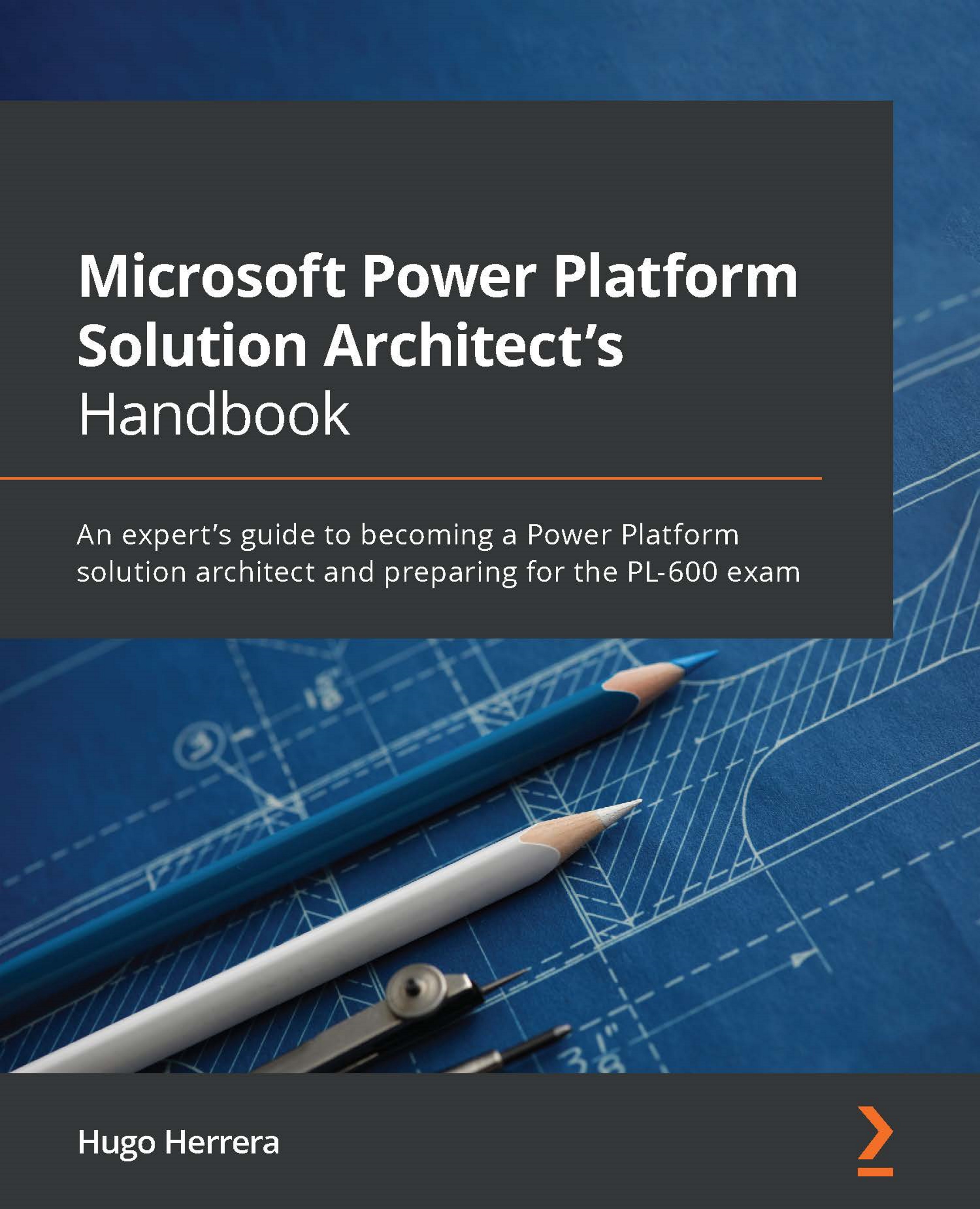
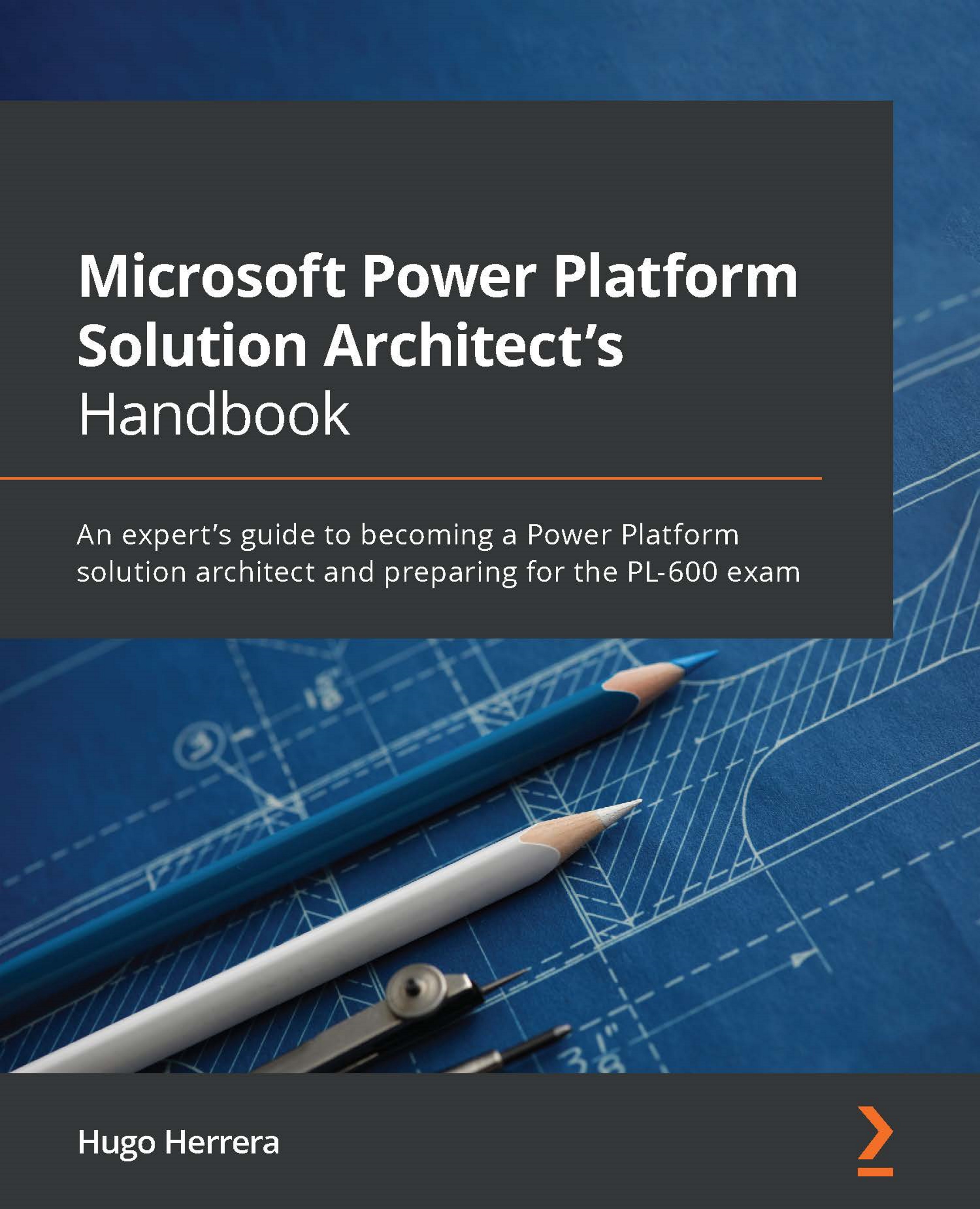
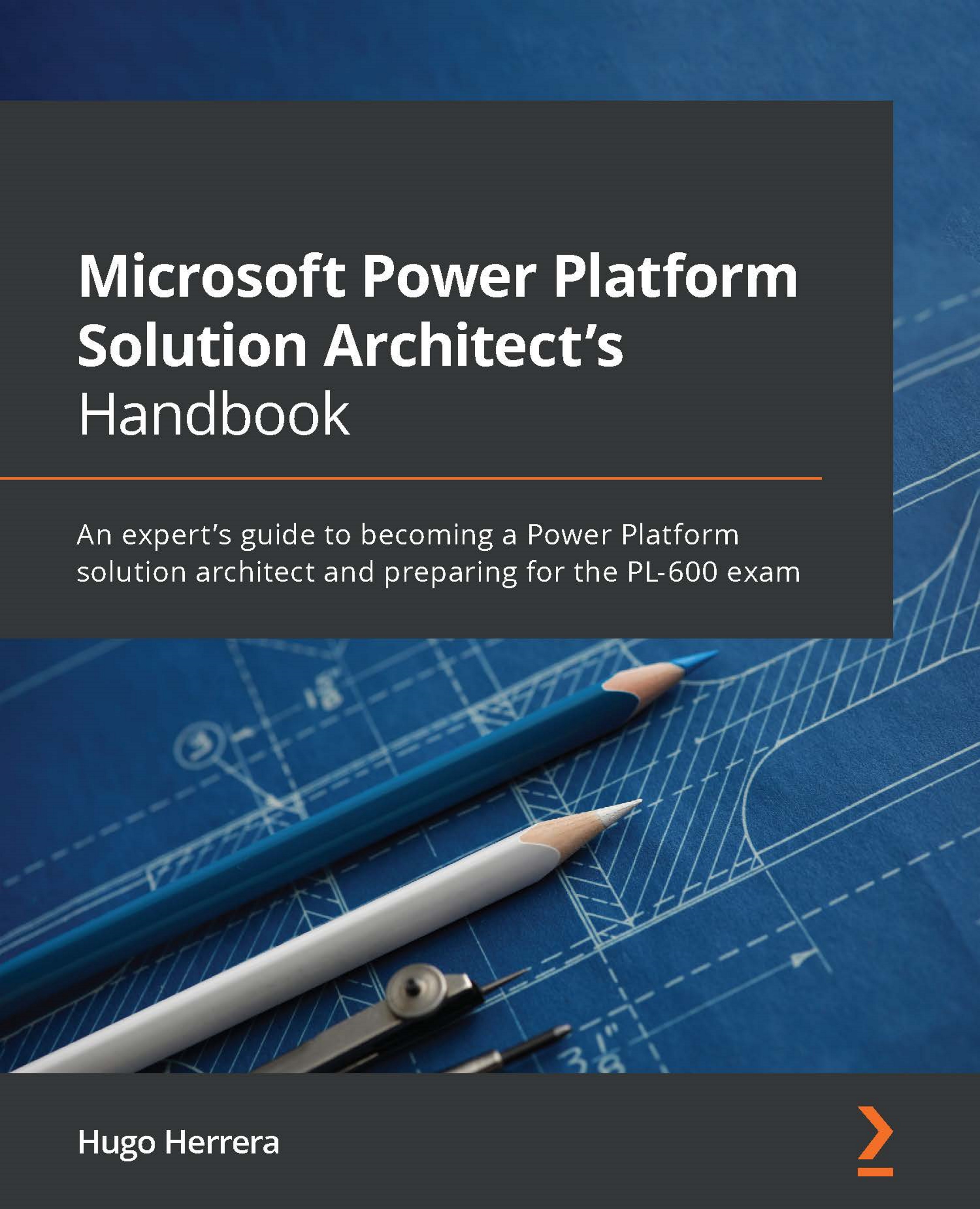
 Free Chapter
Free Chapter
