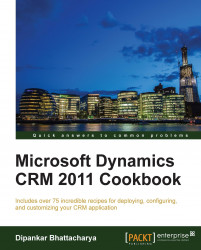Microsoft Dynamics CRM 2011 Cookbook is a hands-on guide with clear, step-by-step instructions to deploy, maintain, optimize, and administer the Dynamics CRM 2011 system along with advanced configuration and customization processes.
This book introduces Dynamics CRM 2011 by describing the important aspects of the system. It will take you through a number of clear and practical recipes, right from successful deployment, hassle-free maintenance, and effective administration to advanced level configuration and customization techniques.
This book details the various customization techniques; for example, solution management, data management, entity-form-view-relationship customization, Site Map and ribbon customization, integration with Microsoft Outlook and SharePoint, workflow and dialog configuration.
This book also discusses the technical details around every recipe, which will provide the reader with a deeper understanding of how the recipe actually works.
Chapter 1, Installing Dynamics CRM 2011, is a step-by-step guide to installing Microsoft Dynamics CRM 2011 server components. This chapter covers the installation of Dynamics CRM in both single server mode and multiserver mode. Additionally, it also covers the installation of Reporting Extensions, Outlook extension, Language Pack, and E-mail Router. Finally, the creation of Dynamics CRM Organization is also discussed.
Chapter 2, Maintaining and Optimizing Microsoft Dynamics CRM 2011 Server, provides step-by-step guidance for backing up the Dynamics CRM database and application server. This chapter also describes how to recover from a failure of the Dynamics CRM database and application server. Additionally, it covers server-level tracing, deployment-level tracing, monitoring, and optimizing Dynamics CRM 2011 database and application server performance.
Chapter 3, Administering Microsoft Dynamics CRM 2011, explains how to securely deploy Internet-facing Dynamics CRM 2011 using AD FS. This chapter explains how to create a new deployment administrator, system administrator, business units, security roles, and field-level security profiles. The steps to create a custom administrator security role are also discussed here. Additionally, this chapter explains how to add users to the system, how to create and manage teams, and how to configure system-level settings, fiscal settings, autonumbering formats, and error notification settings.
Chapter 4, Data Management, covers data import techniques using Import Data wizard and data maps and data export techniques using Microsoft Office Excel. Additionally, it also covers bulk data deletion, duplicate detection, and the auditing feature in the Dynamics CRM 2011 system.
Chapter 5, Solution Management, describes the Dynamics CRM 2011 solution framework using recipes for creating a solution publisher and unmanaged solution. This chapter also covers the configuration and customization of the unmanaged solution, the export and import of solution files, solution uninstallation, and deletion techniques. Additionally, it describes the export and import technique of translations using an unmanaged solution.
Chapter 6, Entity Customizations, shows how to create custom entities and custom fields inside the Dynamics CRM 2011 system. Additionally, it also shows how to create and configure new relationships between entities in the Dynamics CRM 2011 system.
Chapter 7, Form and View Customizations, discusses how to create and/or customize the main form of an entity, the new process-driven forms of Dynamics CRM Online, and controlling the behavior of a form using JScript. This chapter also discusses how to configure forms to be security role based, and how to create and/or configure various system views and personal views in the Dynamics CRM 2011 system.
Chapter 8, Site Map and Ribbon Customizations, covers the recipes for editing Site Map and ribbon components of the Dynamics CRM 2011 system.
Chapter 9, Office and SharePoint Integration, explains how to configure Dynamics CRM 2011 to be integrated with Microsoft Office and Microsoft SharePoint Server.
Chapter 10, Processes, describes how to configure a business logic step by step, using workflows and dialogs in the Dynamics CRM 2011 system.
You will need the following software to install Dynamics CRM 2011 on-premises, and the same deployment can further be used for the remaining recipes in this book. The required software is:
Microsoft Windows Server 2012 or 2008 (x64 architecture) running Active Directory and Internet Information Services (IIS) 7.0 or higher
Microsoft SQL Server 2012 or 2008 (x64 architecture)
Microsoft Office 2003 or higher
Microsoft Exchange Server 2010 or later
Microsoft SharePoint Server 2010 or later
You can also use a 30-day trial version of Microsoft Dynamics CRM 2011 Online to carry out most of the system administration and customization recipes that are common in the Online and On-premises versions. To create a Dynamics CRM 2011 Online trial version, please visit http://crm.dynamics.com.
This book is great for Microsoft Dynamics CRM 2011 professionals who have a beginner-level understanding of the system and who are looking to get a good grounding in how to deploy, maintain, configure, and customize a Dynamics CRM 2011 application efficiently.
It's assumed that the reader has a basic understanding of IT infrastructure topologies along with a functional knowledge of Dynamics CRM 2011 Sales, Marketing, and Services modules.
In this book, you will find a number of styles of text that distinguish between different kinds of information. Here are some examples of these styles, and an explanation of their meaning.
Code words in text are shown as follows: "The form layout definition is actually stored as an XML file called Form Xml in the SystemForm entity"
A block of code is set as follows:
</Descriptions>
<Group Description="string"
DescriptionResourceId="string"
Icon="string"
Id="string"
IsProfile="" ["0" | "1" | "true" | "false"]
License="string="
ResourceId="string="
Url="string=">
<Titles />
<Descriptions />Any command-line input or output is written as follows:
AllowHtcExtn.ps1 http://<server_name>:<port_number>
New terms and important words are shown in bold. Words that you see on the screen, in menus or dialog boxes for example, appear in the text like this: "Select the Start Auditing checkbox to enable auditing at the system level."
Feedback from our readers is always welcome. Let us know what you think about this book—what you liked or may have disliked. Reader feedback is important for us to develop titles that you really get the most out of.
To send us general feedback, simply send an e-mail to <[email protected]>, and mention the book title via the subject of your message.
If there is a topic that you have expertise in and you are interested in either writing or contributing to a book, see our author guide on www.packtpub.com/authors.
Now that you are the proud owner of a Packt book, we have a number of things to help you to get the most from your purchase.
You can download the example code files for all Packt books you have purchased from your account at http://www.packtpub.com. If you purchased this book elsewhere, you can visit http://www.packtpub.com/support and register to have the files e-mailed directly to you.
Although we have taken every care to ensure the accuracy of our content, mistakes do happen. If you find a mistake in one of our books—maybe a mistake in the text or the code—we would be grateful if you would report this to us. By doing so, you can save other readers from frustration and help us improve subsequent versions of this book. If you find any errata, please report them by visiting http://www.packtpub.com/submit-errata, selecting your book, clicking on the errata submission form link, and entering the details of your errata. Once your errata are verified, your submission will be accepted and the errata will be uploaded on our website, or added to any list of existing errata, under the Errata section of that title. Any existing errata can be viewed by selecting your title from http://www.packtpub.com/support.
Piracy of copyright material on the Internet is an ongoing problem across all media. At Packt, we take the protection of our copyright and licenses very seriously. If you come across any illegal copies of our works, in any form, on the Internet, please provide us with the location address or website name immediately so that we can pursue a remedy.
Please contact us at <[email protected]> with a link to the suspected pirated material.
We appreciate your help in protecting our authors, and our ability to bring you valuable content.
You can contact us at <[email protected]> if you are having a problem with any aspect of the book, and we will do our best to address it.