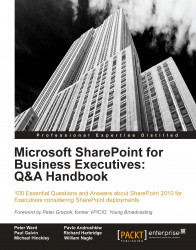The depth and breadth of the SharePoint technology can be quite daunting to any executive who is managing a SharePoint technical team, or is facing the challenge of determining the next steps with an upcoming SharePoint deployment within their organization.
This book is structured to answer those initial questions and provide you with a roadmap to understand the SharePoint technology, as well answering questions that you should be asking or will be asked by other departments' managers or an executive board.
This book will demystify the planning and managing of the SharePoint technology and you will learn how to identify and implement high business-value projects with simple, non-technical answers.
All six authors have participated in successful SharePoint deployments within different industries and on various scales. All have witnessed train-wreck deployments that could have been avoided if, at an executive level, there was a better understanding of the application and a wider awareness of the business impact of the product, installation, and development options prior to project kick-off meetings or even determining the locations of servers.
Although some of these so called "train wreck" projects had highly technical and experienced professionals making what appeared to be logical decisions with an approach that had worked on previous non-SharePoint IT project deployments, most processes fell short because of a lack of understanding of the product deployment approaches, capabilities, technical skills required, and the reactions and responses to SharePoint deployments by the business community.
Often businesses start off with an installation of the free SharePoint version with enthusiastic business sponsors who have visions of how SharePoint could meet their business needs. This is normally reinforced by reading the blazingly successful case studies from the Microsoft website, and by attending webinars/seminars provided by the Microsoft Partner community.
Then SharePoint goes viral. That is, employees who have used SharePoint in previous jobs start saying SharePoint can do this, that, and so on. (Note that they are not saying how it was done, and the budget and the resources that it needed.)
Fast forward three months — multiple site collections and team sites, an uninformed IT department, a stack of SharePoint books, and a lot of reactionary effort unrelated to people's jobs is spent on trying to learn a product and making it fit to a business process.
Fast forward another three months and you see disillusion among the user base, IT wondering how to get a handle on this technology, the support from users is waning, and the person who spearheaded the initial SharePoint activity over the past six months and who was leading the learning of the SharePoint technology has left and is working for someone else.
This train wreck story (yes, so early in the book) might seem a bit extreme, but it is not far from the truth, from what the authors have witnessed and is a classic case of not thinking ideas through.
William Deresiewicz, who gave a lecture to the plebe class at the United States Military Academy at West Point in October 2009 said:
I find for myself that my first thought is never my best thought. My first thought is always someone else's; it's always what I've already heard about the subject, always the conventional wisdom. It's only by concentrating, sticking to the question, being patient, letting all the parts of my mind come into play, that I arrive at an original idea. By giving my brain a chance to make associations, draw connections, take me by surprise. And often even that idea doesn't turn out to be very good. I need time to think about it, too, to make mistakes and recognize them, to make false starts and correct them, to outlast my impulses, to defeat my desire to declare the job done and move on to the next thing.
The moment I hear someone say they are 'Trying to do something', it normally means that they will not succeed in the task. You don't try to cross the road, you cross the road.
With a section header like this, it sounds too good to be true. However, if a project is not staffed correctly, implemented without a business strategy, or is misaligned with the business's strategy, problems will arise. This may sound obvious, but a .NET developer cannot start working immediately with the API without training or coaching and a .NET developer who may have technical knowledge, is not an administrator. This knowledge and insight can be key to a successful SharePoint deployment.
This is a very common mistake made by companies, including Microsoft Partners, attempting to build a SharePoint practice. This is covered in more detail in Chapter 6, How to get the .NET Developers on Board Quickly?, and Chapter 8, Managing your First SharePoint Project, of this book.
This book follows the Data, Information, Knowledge, and Wisdom (DIKW) hierarchy, where the authors have applied their wisdom to knowledge of the SharePoint technology and projects that they have participated to information and data. This is illustrated in the following figure:

The authors' SharePoint wisdom provides insight for the reader to increase their effectiveness with SharePoint decision making process.
A few years ago, one of the authors was consulting at a government department in New York and working with a newly hired CIO who asked his team to assist with their first SharePoint implementation. SharePoint had just been deployed and a few small applications were complete, and they wanted technical knowledge transfer to their .NET developer so that they could take ownership of the technology and the on-going maintenance. At this point in the deployment, there was no custom development.
He was the only resource they had and concerns over single developer/administrator fell on deaf ears. The developer, who had no administration skills with limited SharePoint knowledge became the department's technical point of contact and product evangelist.
Prior to training, we informed the developer that he needed to read a 500-page SQL server book on SQL server and a 100-page installation manual that we had written to help him (even though SharePoint had already been installed in their environment and the developer would probably not be using this skill in the near future). After the training the developer had a lot of knowledge of the backend SharePoint technology, but little practical implementation skills of the technology.
Three months after the engagement, the author was called in by the CIO and was asked to review a project that had been deployed in the SharePoint environment.
Well, you can imagine, the developer had developed a wonderful .NET solution for the SharePoint platform. However the forms, workflows, and security features that were in the application were all custom developed and could all have been deployed out of the box in SharePoint, in probably a fraction of the time and be more easily supported (if they had someone with basic end user SharePoint knowledge).
This is unfortunate for the developer, because he was a contractor and probably felt that he had to build a solution with his skill set or he would be replaced. But you have to admire his mind set, "Don't worry, I can do it."
Note
Remember, Google searches are no replacement for experience or a quality text book on a subject.
Shortly after this meeting, the author did hear back from the developer as he was asking about how to make the content on SharePoint externally available to users, without a VPN connection. The author was asked about his IIS (Internet Information Services) skills. There was a long pause on the phone and the sound of a few keyboard strokes; presumably a Google search occurred. His response was, "Don't worry, I can do it."
Note
In reality, this project, like other SharePoint projects, was set up to fail because of a lack of understanding of the technology, people skills, and business requests.
The CIO is no longer with this organization. This may or may not be related to this SharePoint project. You can only speculate.
This experience is personally frustrating to witness because it impacted careers and undermines the reputation that SharePoint can add real business value to an organization. So if situations like this can be avoided, it is a winner for everyone.
Our advice is simple. Read the book from cover to cover. It should be a quick read. Please feel free to make notes of the functions and any familiar process takeaways, and use post-it notes to label important techniques to which you want to refer. In fact, mark it up with a pen and think about how to apply the answers to an upcoming SharePoint initiative, where to do some further research on a topic, or discuss with other co-workers and team members to share and exchange ideas.
This book is designed to be a primer to understanding the SharePoint technology and how to deploy and support it and not to be an endpoint to your SharePoint learning process.
Chapter 1, Defining a SharePoint IT Strategy, outlines the first broad process of solving business problems with the SharePoint technology and to fully understand the magnitude of the business issues.
Chapter 2, Just Enough Governance, bridges the gap between the uncontrolled environment so often seen with a SharePoint environment, and the approval and documentation-heavy processes you see in other business areas. It introduces the topic of governance in such a way that most business executives and IT leadership understand inform the readers that SharePoint can be governed just like every other platform.
Chapter 3, Deployment Roadmap, gives readers the appropriate introductory knowledge to aid them in deciding how to go about installing or upgrading SharePoint within their organizations. With a myriad of available versions and deployment options including on-premise, hosted, and cloud-based, business executives need to know what their options are, what their concerns should be, and what criteria to use to best choose the optimal venue for their SharePoint deployment.
Chapter 4, SharePoint in the Clouds, addresses important considerations for cloud-based SharePoint deployments, with a focus on Office 365 (Microsoft's premier offering) and Amazon EC2, the largest available public/private cloud. As cloud technologies mature, they are becoming more attractive to organizations for production use, and IT management needs to know the benefits and pitfalls of what the cloud can do for SharePoint.
Chapter 5, SharePoint and Important Trends, outlines IT trends that affect a SharePoint deployment in your company and educates the reader that SharePoint is not a simple application. It's an enterprise platform that is used in many different disciplines, industries, and corporate cultures. In this chapter, we explore how SharePoint is being used and leveraged within vertical markets and horizontal markets. In order to effectively determine how to invest in your SharePoint implementation, it's important to understand Microsoft's positioning, the vendor marketplace, SharePoint's competitors, and industry trends that will impact your SharePoint investments.
Chapter 6, How to get the .NET Developers on Board Quickly?, provides an approach to bring .NET developers up to speed quickly and avoid the pitfalls many other organizations have inadvertently stumbled over in the last few years. Microsoft will be the first to tell you that SharePoint is itself a .NET platform. It follows that since .NET is a mature and widely adopted technology, you'll have a rich and deep market of resources from which you can draw highly skilled SharePoint developers with minimum effort. Similarly, you may reasonably believe the same of your existing, .NET-skilled IT staff. However, you'll also quickly find that SharePoint requires your development team to acquire a fair amount of specialized knowledge.
Chapter 7, Growing SharePoint Capacity and Meeting Staffing Resource Needs, delves into what skill sets are required for SharePoint implementations, how to evaluate what your real staffing needs are, how to leverage existing resources more effectively within the organization, and how to evaluate external experts/consultants to augment your organization's capabilities. As SharePoint implementations grow and become more successful within your organization, how do you handle managing, evaluating, and acquiring the necessary talent to keep it going?
Chapter 8, Managing your First SharePoint Project, discusses criteria for selecting that "first" project, pitfalls to avoid, and best practices to follow to ensure that it's both a successful project and a template and shining example that will help your organization move forward with confidence and success with SharePoint. Many companies' first SharePoint projects fail to meet the business requirements that justified their investment in the first place, let alone provide lasting value down the road. That's a shame because it does not need to, and should not, turn out that way.
Chapter 9, Now What?, wraps up the book's objective to give the reader the ability to make positive and permanent shifts in their decision-making ability regarding SharePoint's impact and their business needs. These shifts are the direct cause for a new and unique kind of IT management perspective where the reader has the ability to further become both a SharePoint influencer and decision maker in areas that are important to them and the business.
For this book to be of value, you will need an open mind to absorb and interpret the advice and experiences of the authors on the SharePoint topics that each chapter addresses. This is key, because the book's emphasis is on planning, managing, and supporting SharePoint deployments, rather than a survival step-by-step guide to a technical task.
You will also need the ability to reapply information stated in the chapter topics to SharePoint projects that you are working on or are about to be working on. This information is not always going to be 100 percent relevant to how your organization works with the SharePoint technology, so not everything should be taken literary. The authors view this information as pointers to the truth, not as the truth itself. To become an experienced manager of SharePoint deployments you must experience the truth, and not always believe it.
This book is ideal to IT managers and Line Of Business (LOB) executives who are not hands-on with this technology. It explains the SharePoint technology in bite-size chunks, and at a technical level that is all you will need to know, yet arms you with enough knowledge to make decisions, ask further questions of your technical teams, and understand the business impact of these decisions.
This book is not designed for the developer and administrator, yet the content maybe of interest in helping provide a common vocabulary and vision between them and their lines of management.
In this book, you will find a number of styles of text that distinguish between different kinds of information. Here are some examples of these styles, and an explanation of their meaning.
Code words in text are shown as follows: "This framework defines the notion of a "solution" which is similar to a .zip file."
New terms and important words are shown in bold. Words that you see on the screen, in menus or dialog boxes for example, appear in the text like this: "If the demo environment is used, I highly recommend turning off features such as Fast Search or Enterprise search that are simply not used in the development experience, for the most part."
Feedback from our readers is always welcome. Let us know what you think about this book — what you liked or may have disliked. Reader feedback is important for us to develop titles that you really get the most out of.
To send us general feedback, simply send an e-mail to <[email protected]>, and mention the book title via the subject of your message.
If there is a book that you need and would like to see us publish, please send us a note in the SUGGEST A TITLE form on www.packtpub.com or e-mail <[email protected]>.
If there is a topic that you have expertise in and you are interested in either writing or contributing to a book, see our author guide on www.packtpub.com/authors.
Now that you are the proud owner of a Packt book, we have a number of things to help you to get the most from your purchase.
Although we have taken every care to ensure the accuracy of our content, mistakes do happen. If you find a mistake in one of our books — maybe a mistake in the text or the code —we would be grateful if you would report this to us. By doing so, you can save other readers from frustration and help us improve subsequent versions of this book. If you find any errata, please report them by visiting http://www.packtpub.com/support, selecting your book, clicking on the errata submission form link, and entering the details of your errata. Once your errata are verified, your submission will be accepted and the errata will be uploaded on our website, or added to any list of existing errata, under the Errata section of that title. Any existing errata can be viewed by selecting your title from http://www.packtpub.com/support.
Piracy of copyright material on the Internet is an ongoing problem across all media. At Packt, we take the protection of our copyright and licenses very seriously. If you come across any illegal copies of our works, in any form, on the Internet, please provide us with the location address or website name immediately so that we can pursue a remedy.
Please contact us at <[email protected]> with a link to the suspected pirated material.
We appreciate your help in protecting our authors, and our ability to bring you valuable content.
You can contact us at <[email protected]> if you are having a problem with any aspect of the book, and we will do our best to address it.