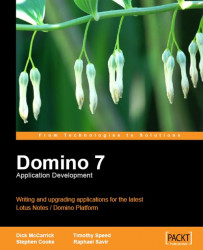Domino Designer 7 provides several new SmartIcons. Perhaps the most useful of them is Debug LotusScript, shown in the following:

Coupled with this new SmartIcon, Lotus Notes 7 and Domino Designer 7 no longer display a modal dialog box indicating the new state of the debugger. In place of the modal dialog box, a message is sent to the status bar indicating the new state of the debugger. In the following screenshot, the debugger has indicated that the most recent click of the Debug LotusScript SmartIcon has placed the debugger into an active state:

This SmartIcon is a toggle button; clicking it a second time restores it to its original state.
A second SmartIcon of interest, labeled Close All Open Window Tabs, has been added to the Universal toolbar. It appears in both the Domino Designer 7 and Lotus Notes 7 clients.
Clicking the toolbar button in the following screenshot closes all open window tabs:

This SmartIcon corresponds to the File | Close All Open Window Tabs that has been...