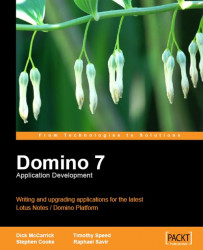Common Migration Tool (CMT) Inspector from Binary Tree gives Domino customers the real information they need about the importance/interconnectness of their Domino investment, which is critical in planning and executing changes/additions to their infrastructure.
Before even thinking about making upgrades/additions/wholesale changes to their Domino environment, customers must have a handle on what is in place today, who's using what and how often, and so on, to justify the legacy environment (let alone future investment options).
Customers gain explicit knowledge of the complexity, depth, and inherent importance of their Domino investment today, seeing usage levels, access levels, storage levels, all amalgamated into customized reports and/or a relational database. From this information, an investment justification can be built for future Lotus leverage, including the addition of new technologies and/or potential application migrations, and so on, taking the customer to their planned application level faster with financial conviction, and a true representation of their investment's inherent value for the organization.

CMT Inspector can be deployed as a single database that will run interactively from the Lotus Notes client and access every specified Domino server. Alternatively, CMT Inspector can be configured to deploy a copy of itself onto specified Domino servers and to gather information via scheduled agents, resulting in significantly reduced data gathering times. Once this is complete, the data is then collected by the master database for reporting and the deployed copies are deleted.
CMT Inspector is a crawler. This allows it to gather information locally, significantly reducing analysis time. Most products are client/server based, meaning that they access all applications from one client. Imagine how long it would take to analyze a slow server in Paris from New York?

CMT Inspector allows you to search for specific keywords across all design elements in your Lotus Notes applications, so you can identify specific functionality that you may want to uncover.
User surveys can be configured, distributed, and reported to gather useful information from the application's users. Surveys can be delivered to document authors/editors or based on who is in the ACL.
CMT Inspector can analyze the users' desktops to fully understand exactly which applications are being accessed via the Notes client.

CMT Inspector comes with an extensive collection of reports that are automatically generated in Excel. Furthermore, all data can be exported to Microsoft Access for further reporting and querying. This means that almost any report can be generated on the fly.

The Binary Tree Common Migration Tool (CMT) migrates data from one email system to another. The tool can be used to migrate from numerous email systems to Lotus Notes, and like the DUS tool CMT, has the ability to migrate both server-based data and end-user-based data.
Suppose you have business-critical information stored in Exchange Public folders and you have to migrate to Lotus Notes. How do you migrate the data in the public folders?
Binary Tree's CMT for public folder tool provides a simple and user-friendly means of migrating a public folder hierarchy to a single database, making your mail migrations from Microsoft Exchange to Lotus Domino easier.
The data in a Microsoft Exchange Public Folder often has a significant value that has been protected with permissions, based on the identities stored in the Exchange's Directory. To help companies recover the intellectual capital often found in these public folders, Binary Tree has created CMT for Exchange Public Folders. CMT not only takes data from the public folders, but can also mimic the permissions that existed on the Exchange servers in brand new Domino databases. CMT migrates the standard Exchange document types, including mail messages, calendar events, journal items, tasks, and notes. If your public folders contain forms that have been modified to include additional fields and data types, the CMT tool can be customized to migrate this data as well.
Binary Tree's Common Migration Tool for Notes builds on 13 years of outstanding email and calendar/schedule migration solutions from Binary Tree. To date, millions of users worldwide have been migrated to Lotus Notes with Binary Tree's CMT for Notes tool.
CMT for Notes offers several business benefits:
CMT is an enterprise migration solution and can manage large migrations (up to 50,000 users have been migrated at one time). There is no limit to the number of users that can be imported from a source directory.
Wizards set up specific functions such as importing users, registration to the Domino directory, end-user migration, and server-to-server migration.
Mail files can be created during the registration process.
There is date filtering for migrating mail, calendar, and tasks during an Exchange server-to-server migration.
Processes can be rolled out into two steps: registering users and migrating them.
Which data types are migrated mail, calendar, notes, journal, tasks, and contacts, depending on individual needs, space, and time can be customized.
Schedule users and/or groups migrate at specific times, thereby limiting network load and support calls.
Migrations do not require end-users. The administrator can perform the migration cutting down on your IT department's time and expense.
Detailed logs with extensive error reporting help administrators to identify, interpret, and resolve issues.
Offloading most of the traffic from the Microsoft Exchange Notes Connector, yields more stable and reliable connectivity between Lotus Notes and Microsoft Exchange.
The most popular and highly functional connectivity solution between Microsoft Exchange and Lotus Notes environments is the Notes Connector for Microsoft Exchange. This solution addresses email, calendar and scheduling and task data exchange, automated directory synchronization, and free/busy lookup between Microsoft Exchange and Lotus Notes environments.
To overcome issues reported by many customers using the Microsoft Notes Connector, Binary Tree's solution greatly enhances fidelity of mail exchange and improves connectivity reliability. This is accomplished by the introduction of a series of configuration and programmatic changes into the environment.
Starting with Exchange 2000 and Notes 6, both products support iCal. iCal is the standard for encoding calendar messages in SMTP format. This allows email and calendaring to be sent via SMTP, which greatly offloads the stress on the Microsoft Connector and greatly improves fidelity.
Offload all mail traffic from the Microsoft Notes Connector using SMTP and MIME encoding effectively bypassing the inefficient RichText conversion used by the MS Notes Connector. MIME encoding is much more efficient preserving 100% fidelity.
Offload all calendar traffic by encoding the message in iCal format and passing it via SMTP instead of through the MS Notes Connector.
Your Domain infrastructure is a vital asset and should be protected. Your IT environment is unique, and you need something designed with adaptability in mind.
CMT for Domains, Users, Servers, and Desktops is a solution that expedites the conversion between platforms while diminishing the bearing on your IT resources. A user-friendly administrator tool requiring virtually no end-user interaction, CMT for Domains, Servers, Users, and Desktops, will enable you to automate the entire migration life cycle in minutes.
Utilizing CMT for Domains, Servers, Users, and Desktops, the following processes can be accomplished with the click of a button:
Entire Environment and User Audit: Wholly automates the replacement of users' present naming structure with the new one.
All-encompassing Jurisdiction of the Migration Process: This provides the administrator a complete overview of the migration life-cycle, providing meticulous data with process information (based on migration phases of users).
Instigates the renaming of multiple users to the new hierarchical name/upgrade: The practice of migrating and/or consolidating Lotus Notes Domains is habitually escorted by altering end-users' hierarchical naming structures. Commonly, a Lotus Notes Administrator performs the process of Lotus Notes Domain migration by using a multifaceted, lingering process provided by Lotus. CMT for Domains, Users, Servers, and Desktops condenses this process and accomplishes the task quickly and efficiently with the minimal amount of effort.
The Notes Desktop Update is programmed as an email message containing a button for each user to click. Users' desktop information (server names for databases, user accesses, mail file and personal address book, location documents, connection documents, and so on) are automatically updated with the new infrastructure information with one click.
In addition, CMT Inspector offers the following features:
Moving users/applications to a different Notes Domain/Domino Server and amending the Domino Directory to reflect the move.
Monitoring the rename process.
Monitoring the move progress.
No more digging through help files looking for answers.
Never before has a consolidation of multiple Lotus Notes Domains been more straight-forward. CMT consists of everything a Lotus Notes Administrator needs to move users from an existing domain to a new one. Furthermore, as a result of the migration using CMT, users will appear to have always lived on the new domain.