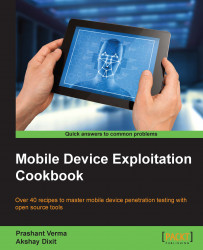Now that we are ready with the Android SDK, let's write our first Android application. A little bit of coding skill is needed to get started. However, don't worry if source code scares you. There is a lot of sample code available in the Internet communities for you to use to get started.
To get ready to code the Android application, you need the SDK to be working well. If you have followed the first recipe and know a little bit of Java programming, the rest is easy and you are all set to code your very first Android application.
Let's write a very simple program to add two numbers together. I used the Eclipse IDE and created an Android application project called Addition:
Create the graphical layout. Drag and drop three text fields (one each for the first number and the second number, and the last one to print the sum of the first two numbers), two TextView boxes to display text so that the user knows to enter two numbers, and finally a button for the addition action.
The
activity_main.xmlfile is autogenerated. Edit it to look like the following code:
<RelativeLayout xmlns:android="http://schemas.android.com/apk/res/android" xmlns:tools="http://schemas.android.com/tools" android:layout_width="match_parent" android:layout_height="match_parent" android:paddingBottom="@dimen/activity_vertical_margin" android:paddingLeft="@dimen/activity_horizontal_margin" android:paddingRight="@dimen/activity_horizontal_margin" android:paddingTop="@dimen/activity_vertical_margin" tools:context=".MainActivity" > <TextView> android:id="@+id/textView1" android:layout_width="wrap_content" android:layout_height="match_parent" android:text="First Number" Text displayed to guide user to input first number </TextView> <EditText> android:layout_width="wrap_content" android:layout_height="wrap_content" android:text="" android:id="@+id/e1" Variable e1 is declared to be referenced in java file. android:inputType="textPassword" </EditText> <TextView> android:id="@+id/textView2" android:layout_width="wrap_content" android:layout_height="wrap_content" android:text="Second Number" </TextView> <EditText> android:layout_width="wrap_content" android:layout_height="wrap_content" android:text="" android:id="@+id/e2" android:inputType="textPassword" </EditText> <Button> android:id="@+id/add" android:layout_width="wrap_content" android:layout_height="wrap_content" android:layout_alignParentBottom="true" android:layout_alignParentLeft="true" android:layout_marginBottom="122dp" android:text="Add"
Add the declared button:
</Button> <EditText> android:text="" android:id="@+id/t3"
Finally, the third variable, which will contain the sum of the two numbers, is declared:
android:layout_width="wrap_content" android:layout_height="wrap_content" android:inputType="textPassword" </EditText> </RelativeLayout>
Now we have to write Java code to input and add the numbers, and output the sum. At this point, don't worry if you do not know Activity, Intent, and so on. Just focus on getting the code error-free. Eclipse guides you at each step. We start our program with
MainActivity, coded like this:package com.android.addition; import android.os.Bundle; import android.app.Activity; import android.widget.EditText; import android.widget.TextView; import android.widget.Button; import android.view.View; public class MainActivity extends Activity { EditText e1; EditText e2; TextView t3; Button add; protected void onCreate(Bundle savedInstanceState) { super.onCreate(savedInstanceState); setContentView(R.layout.activity_main); add=(Button)findViewById(R.id.action_settings); add.setOnClickListener(new Button.OnClickListener() { public void onClick (View v){Sum();}}); } private void Sum(){ int s1=Integer.parseInt(e1.getText().toString()); int s2=Integer.parseInt(e2.getText().toString()); int s3=s1+s2; t3.setText(Integer.toString(s3)); } }See how straightforward this program is; it just takes two numbers, adds them together, and provides the result.
Debug and run the program. The emulator opens up and the program runs.