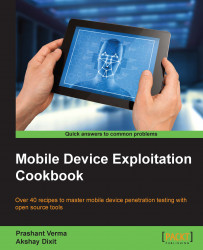Traditionally, Blackberry phones never used to provide an option to set up a proxy to the users. There was no option to specify proxy settings (proxy IP address and port number). Because of this, we cannot set a proxy to these phones. However, for testing purposes we used Simulator and set a proxy and conducted our testing. Let us now learn how to set a proxy to the Blackberry simulator.
We need to get our environment ready first. This recipe requires that any of the following be installed on the test machine:
MDS server with Blackberry simulator: Use the combination of MDS and Blackberry simulator to simulate the connection services of Blackberry Enterprise server (BES).
Blackberry 10 simulator: Use the Blackberry 10 simulator as a standalone device. Previously in this book, we learned about Blackberry 10 simulators.
Blackberry phone devices: Proxy can be set on Blackberry 10 phones as well.