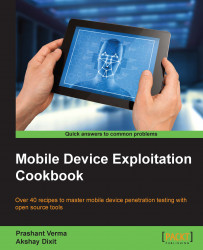As we have learned previously in this book, mobile apps tend to store data on the phone. The data stored can be in multiple formats on different mobile platforms like .plist, .sqlite, and .xml file. OWASP recognizes this under M2: Insecure Data Storage. Data mining in the application folders (such as /data/data in case of Android) may result in the leakage of sensitive data present there. This recipe is intended to provide you with details on how to read locally stored data from the Windows Phone memory.
The following tools are required for the readiness in accordance with the current recipe:
WP Power Tools: Windows Phone Power Tools allow you to interact with your applications and perform activities such as storage analysis
The XAP of the application: We would need a few XAP files to analyse their storage
Perform the following steps:
Install Windows Phone Power tools from this link ( http://wptools.codeplex.com/releases/view/97029...