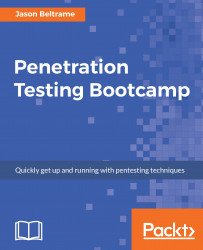Nmap is arguably one of the greatest penetration-testing tools out there. It is a network mapping utility that generates network packets for anything you are looking to put on the wire. That is what makes it such a great tool. You can generate a packet of your choice and then see how both the network and systems respond to it. But with this power comes some complexity. Nmap does have a little bit of a learning curve. I will go through some examples that I use in my lab for testing. Check out the main page of Nmap as there are tons of options available to you.
Let's look at some examples:
nmap -v -A scanme.nmap.org nmap -v -sn 192.168.0.0/16 10.0.0.0/8 nmap -v -iR 10000 -Pn -p 80
Here, we can also refer to the main page at https://nmap.org/book/man.html for more options and examples.
Now, let's try some real-world examples:
We typically use the following scan when we want to see what is up and running on the network:
Nmap -v -sS -sV -p0-65535 192.168.1.129
- Now...