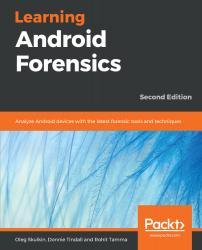Google implemented ADB backup functionality beginning in Android 4.0, Ice Cream Sandwich. This allows users (and forensic examiners) to back up application data to a local computer over ADB. This process does not require root and is therefore highly useful for forensic purposes. However, it does not acquire every application installed on the device. When a developer makes a new app, it is set to allow backups by default, but this can be changed by the developer. In practice, it seems the vast majority of developers leave the default setting, which means that backups do capture most third-party applications. Unfortunately, most Google applications disable backups; full application data from apps such as Gmail and Google Maps won't be included. The same can be said about most messengers—its data isn't available in ADB backups.
This method...