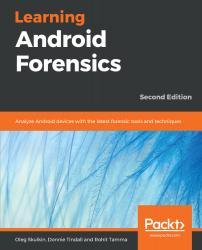This book covers various forensic approaches and techniques on Android devices. The content is organized in a manner that allows any user to examine an Android device and perform forensic investigation. No prerequisite knowledge is needed
because all the topics are explained, from basic to in-depth. A knowledge of mobile platforms, especially Android, will definitely be an advantage. Wherever possible, the steps required to perform various forensic activities using tools are explained in detail.
To get the most out of this book
Download the color images
We also provide a PDF file that has color images of the screenshots/diagrams used in this book. You can download it here: https://www.packtpub.com/sites/default/files/downloads/9781789131017_ColorImages.pdf.
Conventions used
There are a number of text conventions used throughout this book.
CodeInText: Indicates code words in text, database table names, folder names, filenames, file extensions, pathnames, dummy URLs, user input, and Twitter handles. Here is an example: "Booting into Recovery Mode will not decrypt the /data partition."
A block of code is set as follows:
from subprocess import Popen
from os import getcwd
command = "adb pull /data/data " + getcwd() + "\data_from_device"
p = Popen(command)
p.communicate()
When we wish to draw your attention to a particular part of a code block, the relevant lines or items are set in bold:
from subprocess import Popen
from os import getcwd
command = "adb pull /data/data " + getcwd() + "\data_from_device"
p = Popen(command)
p.communicate()
Any command-line input or output is written as follows:
j7xelte:/ # cat /proc/filesystems
Bold: Indicates a new term, an important word, or words that you see on screen. For example, words in menus or dialog boxes appear in the text like this. Here is an example: "From the main recovery screen, select Mount."