Pulling Android memory is not applicable in a great many cases, due to the fact that it requires root access. Most public root processes involve rebooting the phone, which erases volatile RAM, meaning that by the time an examiner gains root access to image the RAM, it's too late because the RAM has been erased. Because of this, and possibly other reasons, there is not great support for Android RAM imaging and analysis in the commercial forensic world. However, there are cases where imaging RAM is applicable, and may prove invaluable to a case. If a device is already rooted when it is seized, imaging the RAM should be a mandatory step in the seizure process. As powering the phone off will erase the RAM, the device should be placed in Airplane Mode (and any other network connections such as Wi-Fi and Bluetooth should be disabled) and the RAM...
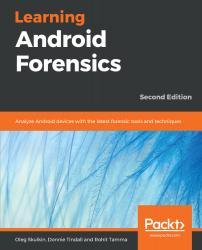
Learning Android Forensics - Second Edition
By :
Learning Android Forensics - Second Edition
By:
Overview of this book
Many forensic examiners rely on commercial, push-button tools to retrieve and analyze data, even though there is no tool that does either of these jobs perfectly.
Learning Android Forensics will introduce you to the most up-to-date Android platform and its architecture, and provide a high-level overview of what Android forensics entails. You will understand how data is stored on Android devices and how to set up a digital forensic examination environment. As you make your way through the chapters, you will work through various physical and logical techniques to extract data from devices in order to obtain forensic evidence. You will also learn how to recover deleted data and forensically analyze application data with the help of various open source and commercial tools. In the concluding chapters, you will explore malware analysis so that you’ll be able to investigate cybersecurity incidents involving Android malware.
By the end of this book, you will have a complete understanding of the Android forensic process, you will have explored open source and commercial forensic tools, and will have basic skills of Android malware identification and analysis.
Table of Contents (12 chapters)
Preface
 Free Chapter
Free Chapter
Introducing Android Forensics
Setting up the Android Forensic Environment
Understanding Data Storage on Android Devices
Extracting Data Logically from Android Devices
Extracting Data Physically from Android Devices
Recovering Deleted Data from an Android Device
Forensic Analysis of Android Applications
Android Forensic Tools Overview
Identifying Android Malware
Android Malware Analysis
Other Books You May Enjoy
Customer Reviews

