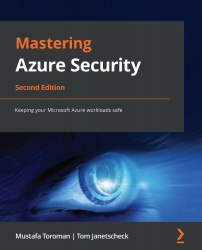Conventions used
There are a number of text conventions used throughout this book.
Code in text: Indicates code words in the text, database table names, folder names, filenames, file extensions, pathnames, dummy URLs, user input, and Twitter handles. Here is an example: "Behind the parameters section, there is a resource section in which the key vault reference is defined."
A block of code is set as follows:
# Grant your user account access rights to Azure Key Vault secrets Set-AzKeyVaultAccessPolicy ' -VaultName $kvName ' -ResourceGroupName $rgName ' -UserPrincipalName (Get-AzContext).account.id ' -PermissionsToSecrets get, set
Bold: Indicates a new term, an important word, or words that you see on screen. For example, words in menus or dialog boxes appear in the text like this. Here is an example: "Click on Review + create and after the final validation is passed, click Create."
Tips or Important Notes
Appear like this.