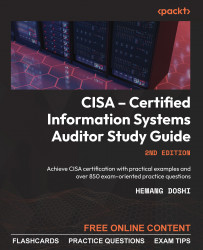Wireless Networks
A network connection not involving the use of a cable or wire is known as a wireless network. A wireless network is a computer network that uses wireless data connections between communication endpoints (nodes). Cell phone networks and wireless local area networks are examples of wireless networks.
CISA aspirants should be aware of the following controls regarding the protection of wireless (Wi-Fi) security:
- Enabling MAC filtering
- Enabling encryption
- Disabling SSID
- Disabling DHCP
Enabling MAC Filtering
Each system/PC/laptop/mobile has a unique identification number, which is known as the MAC address. This control allows access to only selected and authorized devices. Hence, the router restricts other unauthorized devices from accessing the network. Blacklist features can be used to specifically reject some MAC addresses.
A router has the option to enable MAC filtering, as indicated in the following screenshot:
 ...
...