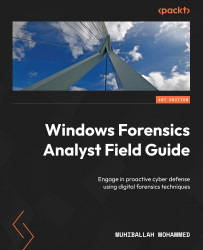The modern Windows OS and filesystems
In this section, we will cover multiple OSs introduced by Microsoft, as previously mentioned.
Windows XP
Windows XP is a widely used and well-known OS developed by Microsoft Corporation. It was first released on August 24, 2001, and was available in both Home and Professional editions. Windows XP was the successor to the popular Windows 98 and Windows 2000 OSs and was the first OS to feature the now-iconic Windows Start button and taskbar.
One of the most significant changes in Windows XP was its user interface. The new user interface was designed to be more user friendly and intuitive, making it easier for users to access and use their applications and files. The new interface included a Start button and taskbar that allowed users to quickly access their applications and files without having to navigate through complex menus. The Start menu was also redesigned to be more efficient and organized, with the ability to be customized by adding and removing items.
A significant additional feature of Windows XP was its improved support for hardware and software. Windows XP was designed to work well with new hardware technologies such as USB devices, digital cameras, and other multimedia devices. It also supported new software technologies such as .NET Framework, which allowed developers to create more powerful and sophisticated applications.
One more major change in Windows XP was its security features. Windows XP was designed to be more secure than previous versions of Windows, with improved support for firewalls, encryption, and other security features. It also included a built-in antivirus software called Windows Defender that helped protect users from malware and other security threats.
Another key feature of Windows XP was its networking capabilities. Windows XP was designed to be a more reliable and efficient network OS, making it easier for users to connect to the internet, networks, and other devices. It also included improved support for wireless networks, allowing users to easily connect to Wi-Fi networks and other wireless devices.
One of the most popular features of Windows XP was its multimedia capabilities. Windows XP was designed to be a more multimedia-friendly OS, with improved support for digital music and video, digital cameras, and other multimedia devices. It also included Windows Media Player, which allowed users to play music and videos, and Windows Movie Maker, which allowed users to create and edit their own videos.
Windows XP was also designed to be a more stable and reliable OS, with improved support for hardware and software. It included a number of performance improvements, such as faster boot times and improved system resource management, which helped make the OS more responsive and efficient.
Despite its many features and improvements, Windows XP was not without its flaws. Some users reported compatibility issues with older hardware and software, and the OS was also criticized for its security vulnerabilities, which were exploited by hackers and malware authors.
Despite these issues, Windows XP remained a popular OS for many years, with millions of users around the world relying on it for their daily computing needs. Microsoft continued to release updates and security patches for Windows XP, helping to address its security vulnerabilities and improve its performance.
We can say that Windows XP was a major milestone in the history of OSs, and its impact on the computing industry is still felt today. Its user friendly interface, improved hardware and software support, and multimedia capabilities helped make it one of the most widely used and well-loved OSs of all time. Although it has since been replaced by newer and more advanced OSs, Windows XP remains an important part of the computing world, and its legacy will continue to influence the future of OSs for years to come.
Windows Vista
Windows Vista, also known as Windows NT 6.0, was an advanced OS developed by Microsoft Corporation and released on January 30, 2007. It aimed to enhance the user experience, support newer hardware and software technologies, improve security and networking capabilities, and provide multimedia-friendly features to users.
One of the major changes in Windows Vista was its visually appealing user interface, which included the new Aero style with transparency and other visual effects. Additionally, Windows Vista improved support for new hardware and software technologies such as high-definition displays, multi-core processors, and the .NET Framework.
Moreover, Windows Vista was designed to be more secure than its predecessors, with enhanced support for firewalls, encryption, and security features such as UAC. UAC was a security feature introduced in Windows Vista. It was designed to help prevent unauthorized changes to the system by requiring user approval for any action that could potentially affect the system’s configuration or security.
It also boasted efficient networking capabilities, making it easier for users to connect to the internet, networks, and wireless devices.
Furthermore, Windows Vista was a more multimedia-friendly OS, with improved support for digital music, videos, cameras, and other multimedia devices. It included Windows Media Player and Windows Movie Maker, which enabled users to play and edit music and videos.
Despite its many features and improvements, Windows Vista was not without its flaws. Some users reported compatibility issues with older hardware and software, and the OS was also criticized for its performance and resource requirements that were often higher than those of its predecessor, Windows XP.
Despite these issues, Windows Vista remained a popular OS for many years, with millions of users around the world relying on it for their daily computing needs. Microsoft continued to release updates and security patches for Windows Vista, helping to address its performance and security issues.
It was an important milestone in the history of OSs, and its impact on the computing industry is still felt today. Its user friendly interface, improved hardware and software support, and multimedia capabilities helped make it one of the most advanced and sophisticated OSs of its time. Although it has since been replaced by newer and more advanced OSs, Windows Vista remains an important part of the computing world, and its legacy will continue to influence the future of OSs for years to come.
Windows 7, 8 and 8.1
Windows 7 was a widely used OS developed by Microsoft Corporation, and it was released to the public on October 22, 2009. Windows 7 was designed to be an improvement on its predecessor, Windows Vista, with a number of new features and improvements designed to make it easier and more efficient to use.
One of the most significant changes in Windows 7 was its improved performance. Windows 7 was designed to be faster and more responsive than Windows Vista, with a more streamlined and efficient design. This improved performance was achieved through a number of changes, including the use of a new filesystem, improved memory management, better support for hardware and software, and an improved user interface. Windows 7 was designed to be more user friendly and intuitive than Windows Vista, with a more refined and polished look and feel. The new interface included a new taskbar that made it easier to switch between applications and access frequently used files and folders. Moreover, Microsoft enhanced security on Windows 7; it was designed to be more secure than Windows Vista, with improved support for firewalls, encryption, and other security features, which helped protect users from malicious software and other security threats by requiring them to confirm any actions that could potentially harm the system.
One of the most popular features of Windows 7 was its improved networking capabilities. Windows 7 was designed to be a more reliable and efficient network OS, making it easier for users to connect to the internet, networks, and other devices. It also included improved support for wireless networks, allowing users to easily connect to Wi-Fi networks and other wireless devices.
Another key feature of Windows 7 was its multimedia capabilities. Windows 7 was designed to be a more multimedia-friendly OS, with improved support for digital music and video, digital cameras, and other multimedia devices. It also included Windows Media Player, which allowed users to play music and videos, and Windows Movie Maker, which allowed users to create and edit their own videos.
Windows 7 also had important implications for forensic investigations. The OS created various forensic artifacts including registry hives, system files, and event logs, which could be used by forensic investigators to uncover valuable information and evidence. By examining these artifacts, forensic investigators could gain insights into a user’s activities, identify any malicious software or security threats, and recover lost or deleted data.
The Windows 8 and 8.1 versions were released on October 26, 2012, with significant changes, including a Metro-designed user interface and optimization of touch-based devices such as tablets, also start screen that display all of the app as titles, and more.
Windows 10
Windows 10 was introduced to users on September 30, 2014. This was one of the best OSs and received positive feedback from end users, and it brought back a desktop-oriented interface. It also introduced multiple system security features such as multi-factor authentication (MFA).
This was a brief and general discussion about Windows OSs. We will not cover all aspects and features of OSs; however, you can check out Microsoft’s documentation for further details.
Important note
In this book, we will focus on Windows 10 artifacts; however, the same analysis steps can be applied to artifacts of previous Windows OS versions.
Figure 1.2 shows the start menu and apps in the GUI of Windows 10.
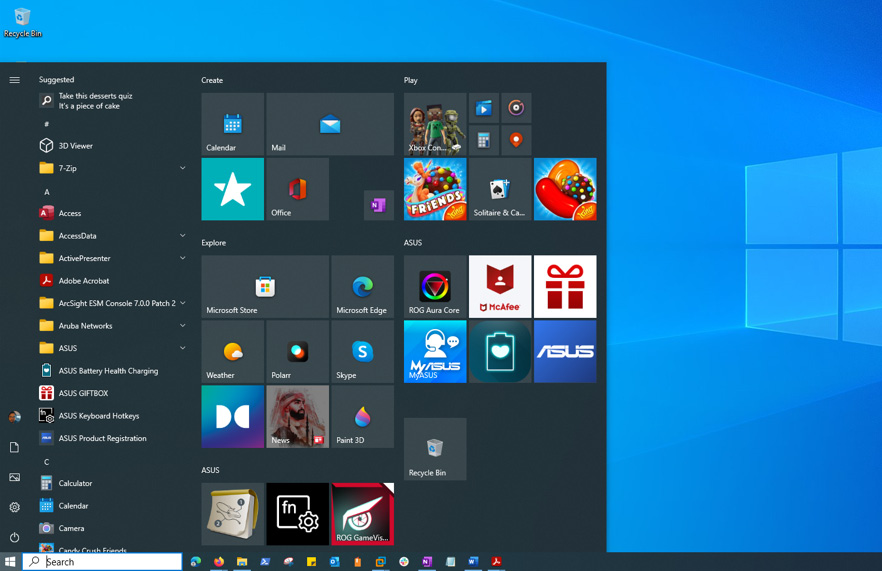
Figure 1.2 – Windows 10 interface and Start menu
In the upcoming section, we will delve into the world of digital forensics and explore why this field is crucial for investigating and analyzing digital evidence.