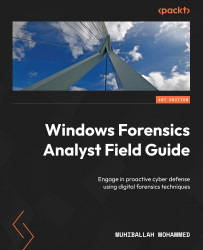Overview of this book
In this digitally driven era, safeguarding against relentless cyber threats is non-negotiable. This guide will enable you to enhance your skills as a digital forensic examiner by introducing you to cyber challenges that besiege modern entities. It will help you to understand the indispensable role adept digital forensic experts play in preventing these threats and equip you with proactive tools to defend against ever-evolving cyber onslaughts.
The book begins by unveiling the intricacies of Windows operating systems and their foundational forensic artifacts, helping you master the art of streamlined investigative processes. From harnessing opensource tools for artifact collection to delving into advanced analysis, you’ll develop the skills needed to excel as a seasoned forensic examiner. As you advance, you’ll be able to effortlessly amass and dissect evidence to pinpoint the crux of issues. You’ll also delve into memory forensics tailored for Windows OS, decipher patterns within user data, and log and untangle intricate artifacts such as emails and browser data.
By the end of this book, you’ll be able to robustly counter computer intrusions and breaches, untangle digital complexities with unwavering assurance, and stride confidently in the realm of digital forensics.