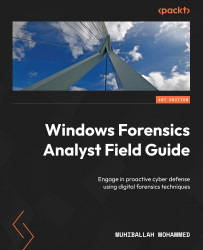Looking at the memory acquisition tools
Memory acquisition is a critical component of digital forensics, allowing examiners to capture and analyze the contents of a computer’s RAM, including running processes, the system state, and data that may have been deleted or otherwise hidden. The process of memory acquisition typically involves several steps, which may vary depending on the specific tools and techniques used.
The first step in memory acquisition is to identify the target system and determine the appropriate acquisition method. This may involve connecting to the target system remotely, booting from a separate device or media, or using a specialized hardware tool to capture the contents of the system’s RAM.
Once the acquisition method has been established, the next step is to select an appropriate tool to capture the memory image. Popular tools for Windows memory acquisition include FTK Imager, DumpIt, and WinPmem, each with its own advantages and limitations...