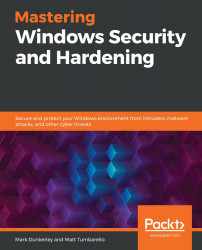Windows Defender Firewall and Advanced Security
Windows 10 Firewall is a software-based firewall that's enabled out of the box and used to allow or block connections to your PC. To view the basic firewall settings, including their statuses, open Windows Security from the Settings app and select Firewall & Network Protection. There are local security settings you can change from here, including configurations specific to each network profile, such as blocking incoming connections, allowing an app through the firewall, and restoring the default firewall settings.
The three network profile types in Windows Firewall are domain, private, and guest/public, as follows:
- Domain Profile settings are defined by the domain profile and are set systemically using Group Policy or from network devices located on the corporate network. Local policy settings are typically overwritten if they're managed systemically.
- Private Profile is used for home network or small office...