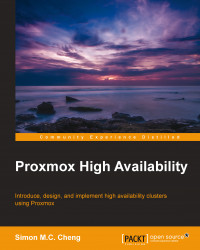From the previous chapters, we know that a VM is controlled by two different components: the configuration file and the data inside the VM (the virtual disk in a KVM and the workspace in an OpenVZ environment). In the upcoming sections, we will go through the process of backing up these two components.
In Chapter 2, Getting Started with a High Availability (HA) Environment, we mentioned where the configuration files are located.
For OpenVZ, the files are located at
/etc/pve/nodes/${Proxmox_hostname}/openvzFor KVM, the files are located at
/etc/pve/nodes/${Proxmox_hostname}/qemu-server
As the configuration files are only stored in plain text format, we can simply pack them up with the TAR command. For example, we issue the following commands under the Proxmox server (vmsrv01) and change their directory to /etc/pve/nodes/vmsrv01:
root@vmsrv01:/etc/pve/nodes/vmsrv01# tar –czf openvz-backup.tgz openvz root...