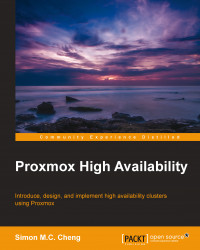We have gone through different types of backup modes provided by the vzdump command and created different backup files for our VMs. However, we won't stop here because our target is to restore the VMs when there is a problem. This is the main reason we would like to perform a backup. Let's learn about it step by step.
In the previous section, we created our own backup files for VM 100 and VM 101 under /backup/dump. Now, it's time for us to practice restoring a VM from those backup files. We can restore the container with the vzrestore command or via the web management console. The following section shows the restore procedures when you choose to restore a VM using the command line with the vzrestore command.