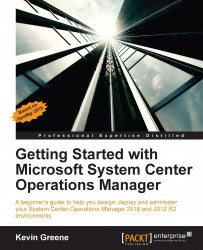In today's world of heterogeneous IT environments, UNIX and Linux computers are widespread and OpsMgr wouldn't be much of a monitoring tool if it couldn't deploy an agent to these types of cross-platform operating systems.
The following sections detail the requirements for deploying the OpsMgr agent to UNIX/Linux computers and will walk you through using the console to push an agent out to an instance of Ubuntu Server.
In the Minimum installation requirements section of Chapter 1, Introduction to System Center Operations Manager we listed the supported UNIX/Linux operating systems that you can deploy the OpsMgr agent to and the following table lists the specific firewall ports you need to take into account:
|
Name |
Port |
Description |
|---|---|---|
|
UNIX/Linux Agent |
TCP 1270 |
Required for OpsMgr agent communications. |
|
Secure Shell (SSH) |
TCP 22 |
Required for OpsMgr agent push installations and maintenance from the console. |
To ensure a successful deployment...