Overview of this book
Less is a CSS preprocessor that essentially improves the functionality of simple CSS with the addition of several features. The book begins by teaching you how Less facilitates the process of web development. You will quickly then move on to actually creating your first layout using Less and compiling your very first Less code.
Next, you will learn about variables and mixins and how they will help in building robust CSS code. In addition, you'll learn how to keep your code clean and test it by using style guides. We will then move on to the concept of Bootstrapping and the strength of using Less with Twitter Bootstrap. Going one step further, you will be able to customize Twitter's Bootstrap 3 using Less.
Finally, you will learn how to integrate Less into your WordPress themes and explore other web apps that use Less. By leveraging this powerful CSS preprocessor, you will be able to consistently produce amazing web applications while making CSS code development an enjoyable experience.
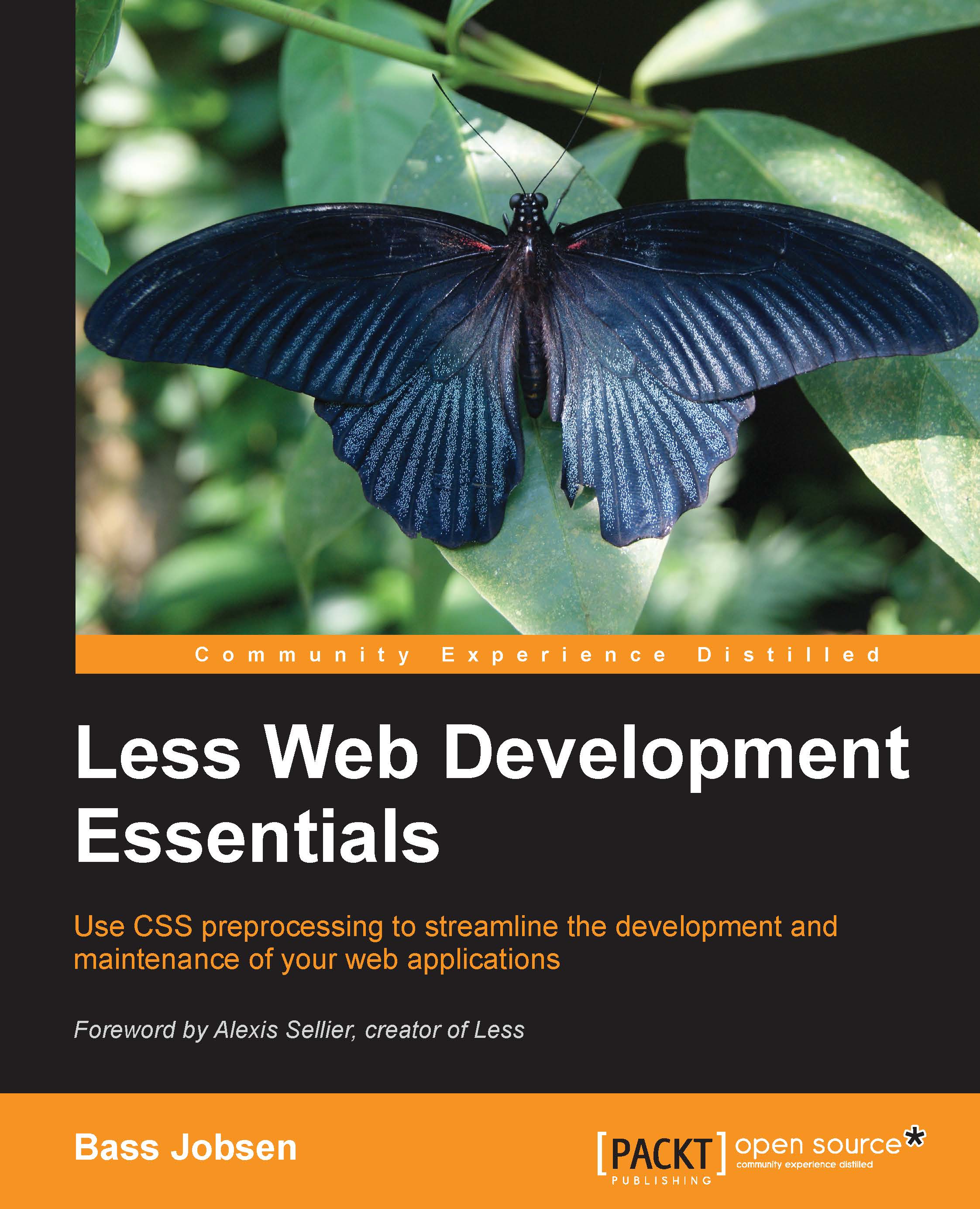
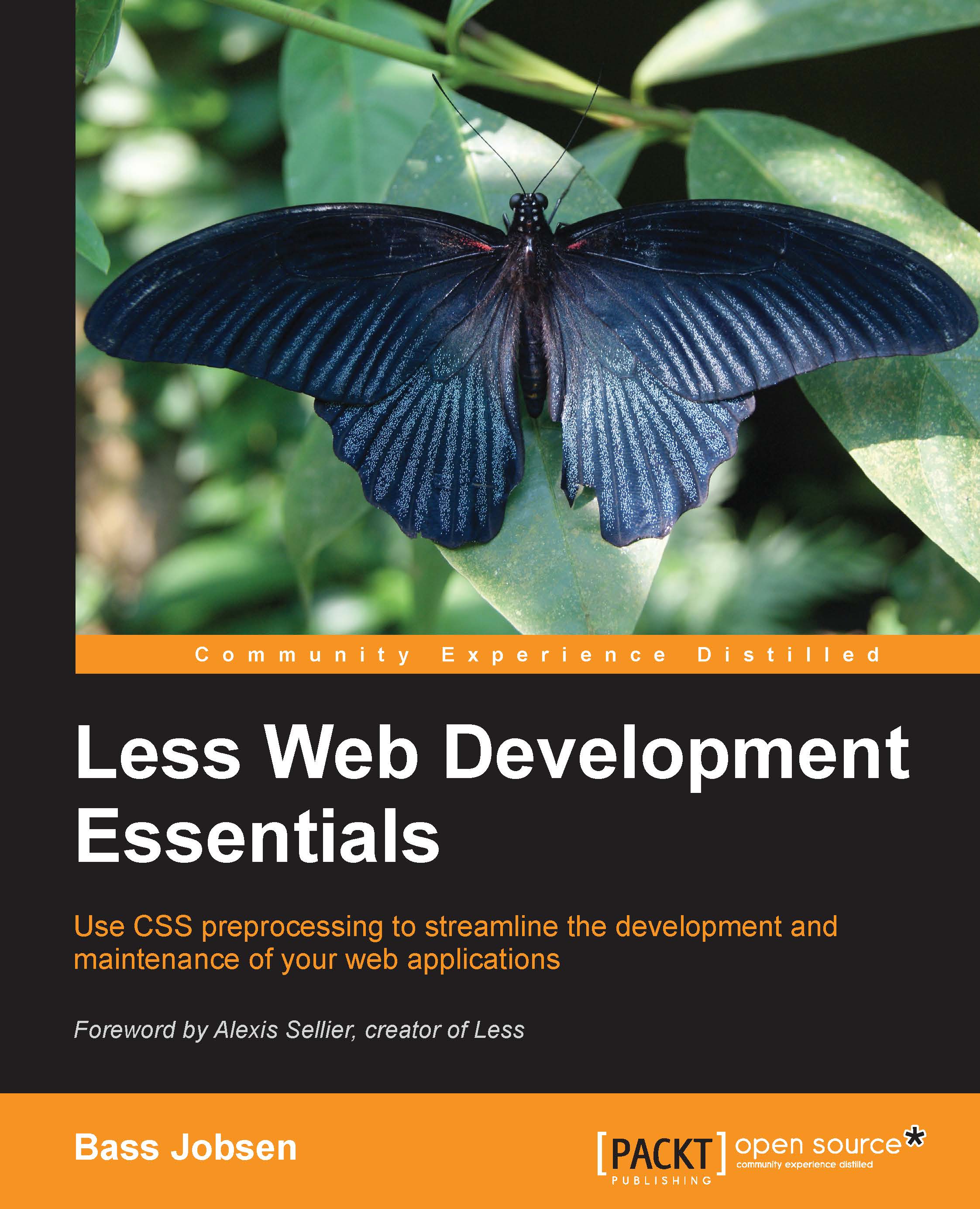
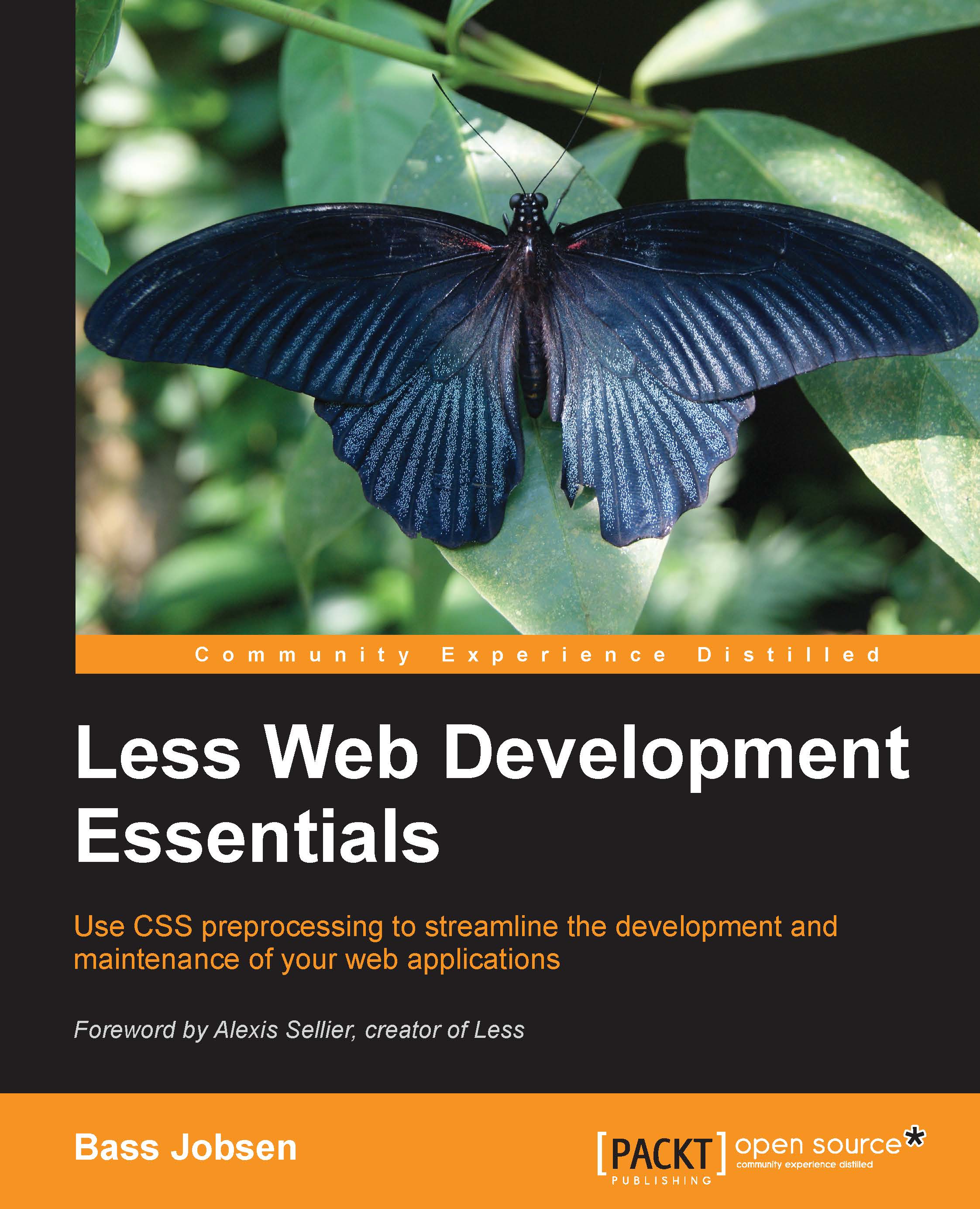
 Free Chapter
Free Chapter
