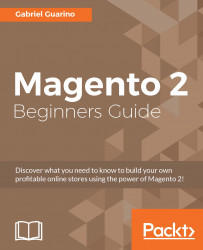In this chapter, we will go through the configuration for the Magento shipping methods. All sections for the configuration are located in the STORES | Configuration | SALES | Shipping Methods page.
On this page, you will see a list of all the shipping methods that are available by default in Magento 2:

As you can see in the preceding screenshot, the following shipping methods are included in a default Magento 2 installation:
Flat Rate
Free Shipping
Table Rates
UPS
USPS
FedEx
DHL
Let's start by reviewing Flat Rate. If you expand this section, you will see the following form:

This is a predefined charge that will be applied to the orders in your store. The amount defined as the cost for shipping is fixed and depends on the configuration that you set from the admin panel.
In order to configure the method, you should update the following fields:
Enabled: Specify whether Flat Rate should be available as a shipping method on the Storefront.
Title...