-
Book Overview & Buying
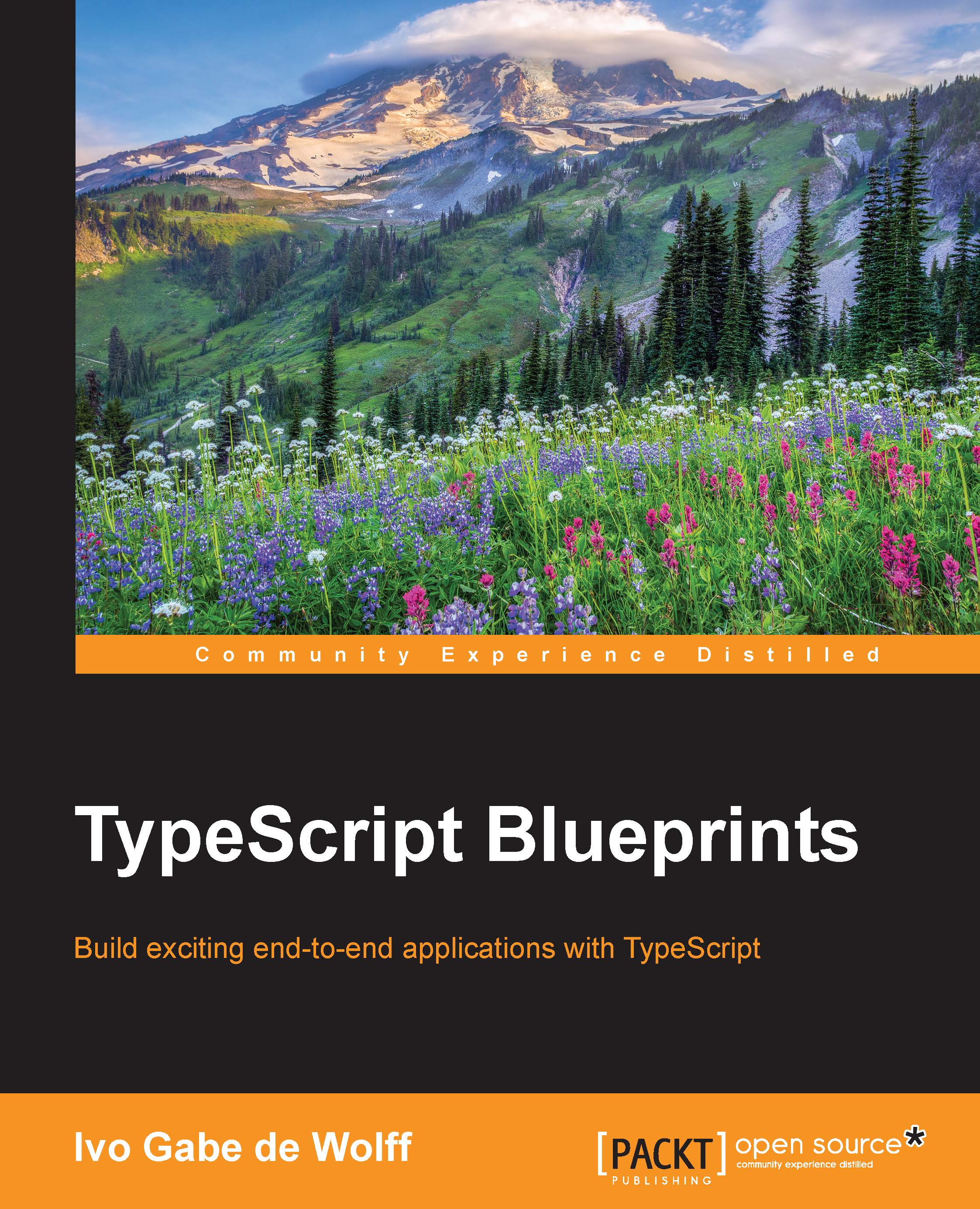
-
Table Of Contents
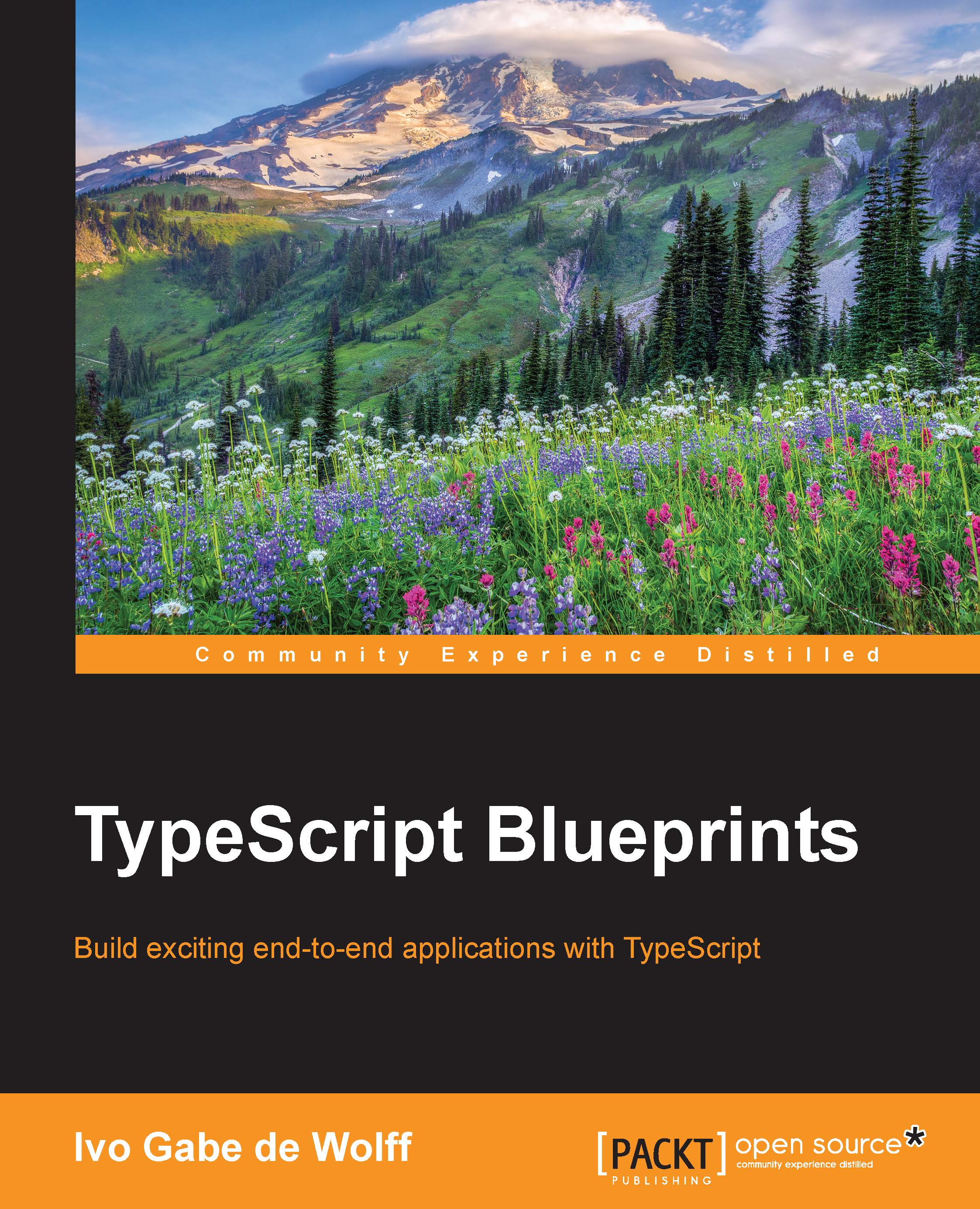
TypeScript Blueprints
By :
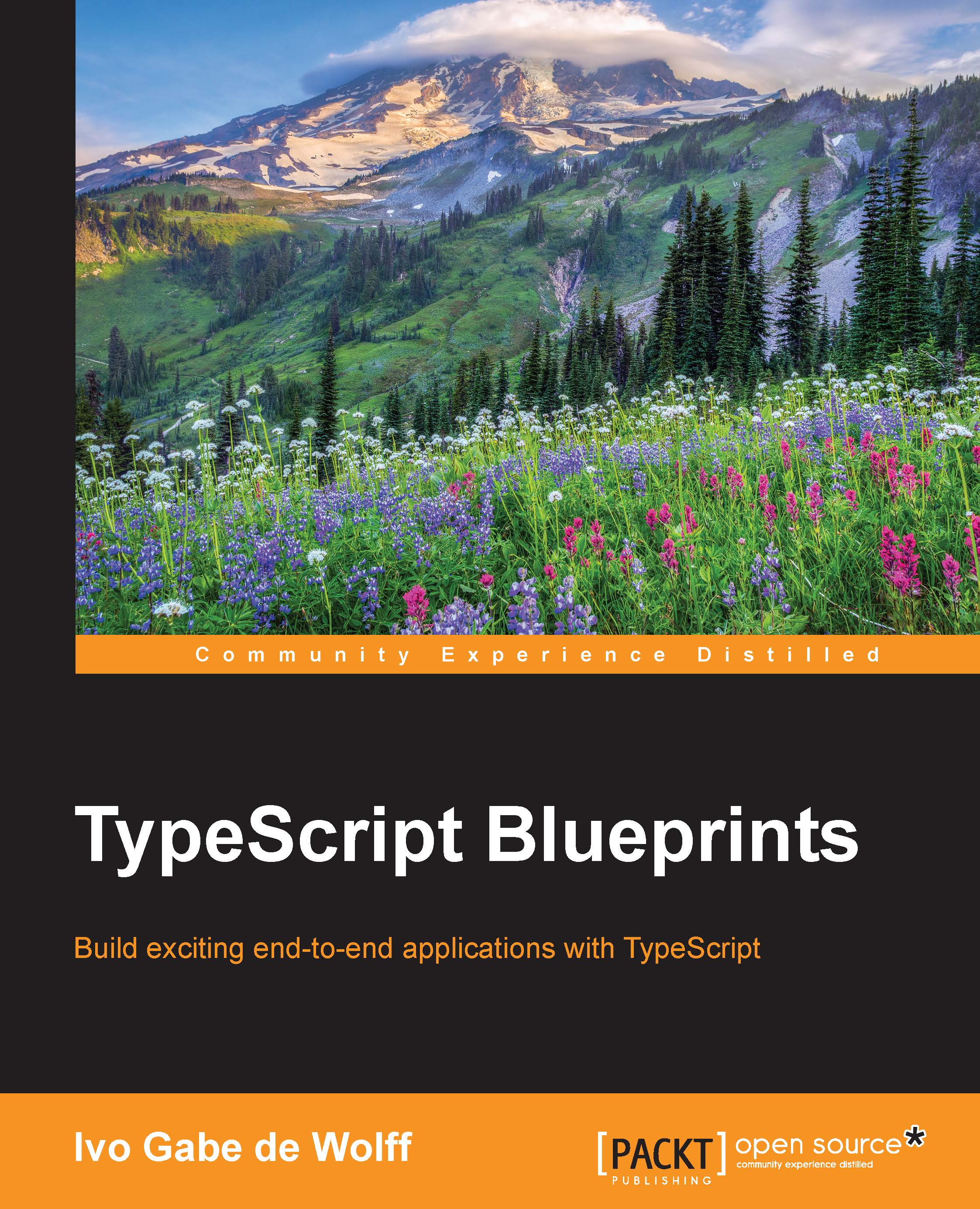
TypeScript Blueprints
By:
Overview of this book
TypeScript is the future of JavaScript. Having been designed for the development of large applications, it is now being widely incorporated in cutting-edge projects such as Angular 2. Adopting TypeScript results in more robust software - software that is more scalable and performant.
It's scale and performance that lies at the heart of every project that features in this book. The lessons learned throughout this book will arm you with everything you need to build some truly amazing projects. You'll build a complete single page app with Angular 2, create a neat mobile app using NativeScript, and even build a Pac Man game with TypeScript. As if fun wasn't enough, you'll also find out how to migrate your legacy codebase from JavaScript to TypeScript.
This book isn't just for developers who want to learn - it's for developers who want to develop. So dive in and get started on these TypeScript projects.
Table of Contents (11 chapters)
Preface
 Free Chapter
Free Chapter
1. TypeScript 2.0 Fundamentals
2. A Weather Forecast Widget with Angular 2
3. Note-Taking App with a Server
4. Real-Time Chat
5. Native QR Scanner App
6. Advanced Programming in TypeScript
7. Spreadsheet Applications with Functional Programming
8. Pac Man in HTML5
9. Playing Tic-Tac-Toe against an AI
10. Migrate JavaScript to TypeScript
