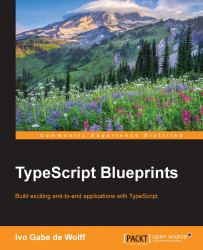The project structure will be similar to the previous projects. In lib, we will place our sources. We separate the files for the framework and the game in lib/framework and lib/game. In lib/tsconfig.json, we configure TypeScript:
{
"compilerOptions": {
"target": "es5",
"module": "commonjs",
"strictNullChecks": true
}
}
In the root directory, we set up gulp in gulpfile.js:
var gulp = require("gulp");
var ts = require("gulp-typescript");
var small = require("small").gulp;
var tsProject = ts.createProject("lib/tsconfig.json");
gulp.task("compile", function() {
return gulp.src("lib/**/*.ts")
.pipe(ts(tsProject))
.pipe(small("game/index.js", { outputFileName: { standalone: "scripts.js" }}))
.pipe(gulp.dest("static/scripts/"));
});
gulp.task("default", ["compile"]);
We can install our dependencies with NPM.
npm init -y...