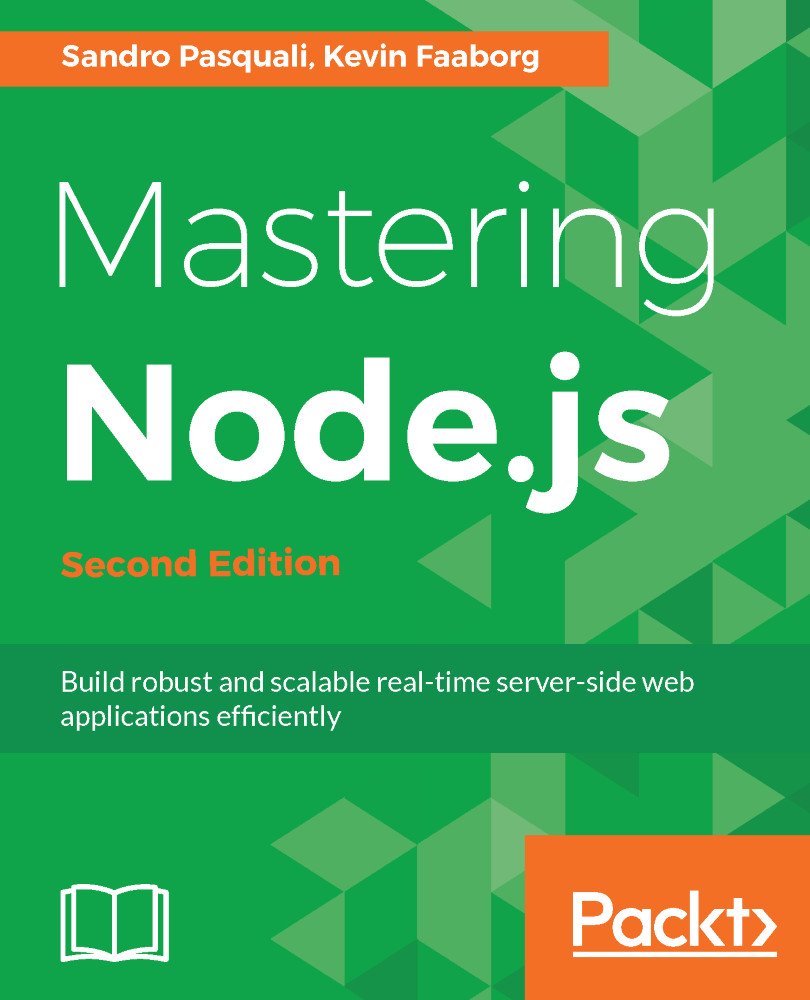In his book, The Art of Unix Programming, Eric Raymond proposed the Rule of Modularity:
"Developers should build a program out of simple parts connected by well-defined interfaces, so problems are local, and parts of the program can be replaced in the future versions to support new features. This rule aims to save time on debugging complex code that is complex, long, and unreadable."
Large systems are hard to reason about, especially when the boundaries of internal components are fuzzy, and the interactions between them are complex. This principle of building large systems out of small, simple, and loosely-coupled pieces is a good idea for software and beyond. Physical manufacturing, management theory, education, and government, all have benefited from this design philosophy.
When developers began employing JavaScript for larger and more complex software challenges, they encountered this challenge. There was not yet a good way (and later, no common standard way) to assemble a JavaScript program from smaller ones. For example, you've probably seen HTML pages with tags like these at the top:
<head>
<script src="fileA.js"></script>
<script src="fileB.js"></script>
<script src="fileC.js"></script>
<script src="fileD.js"></script>
...
</head>
This works, but leads to a number of problems:
- The page must declare all potential dependencies before any are needed or used. If, while running, your program encounters a situation where it needs an additional dependency, dynamically loading another module is possible, but a separate hack.
- The scripts are not encapsulated. Code in every file writes to the same global object. Adding a new dependency may break an earlier one because of a name collision.
- fileA cannot address fileB as a collection. An addressable context like fileB.function1 isn't available.
The <script> tag would be a nice place for useful module services such as dependency awareness and version control, but it doesn't have these features.
These difficulties and dangers made creating and using JavaScript modules feel more treacherous than effortless. A good module system with features like encapsulation and versioning can reverse this, encouraging code organization and sharing, and leading to a robust ecosystem of high-quality open source software components.
JavaScript needed a standard way to load and share discreet program modules, and found one in 2009 with the CommonJS Modules specification. Node follows this specification, making it easy to define and share bits of reusable code called modules or packages.
Choosing a delightfully simple design, a package is just a directory of JavaScript files. Metadata about the package, such as its name, version, and software license, lives in an additional file named package.json. The JSON contents of this file are easily both human and machine-readable. Let's take a look:
{
"name": "mypackage1",
"version": "0.1.2",
"dependencies": {
"jquery": "^3.1.0",
"bluebird": "^3.4.1",
},
"license": "MIT"
}
This package.json defines a package named mypackage1, which depends on two other packages: jQuery and Bluebird. Alongside the package names is a version number. Version numbers follow the Semantic Versioning (SemVer) rules, with a pattern like Major.Minor.Patch. Looking at the incremented version numbers of a package your code has been using, here's what that means:
- Major: There's a change in the purpose or outcome of the API. If your code calls an updated function, it may break or produce an unintended result. Figure out what's changed, and determine if it affects your code.
- Minor: The package has added functionality, but remains compatible. Run all your tests, and you're good to go. Check out the documentation if you're curious, as there might be new, more advanced parts of the API alongside the functions and objects you're familiar with.
- Patch: The package fixed a bug, improved performance, or refactored a little. Run all your tests, and you're good to go.
Packages enable the construction of large systems from many small, interdependent systems. Perhaps even more importantly, packages encourage sharing. More detailed information about SemVer is available in Appendix A, Organizing Your Work Into Modules, where npm and packages are discussed in more depth.
"What I'm describing here is not a technical problem. It's a matter of people getting together and making a decision to step forward and start building up something bigger and cooler together."
– Kevin Dangoor, creator of CommonJS
Not just about modules, CommonJS is actually a whole collection of standards founded with the goal of removing everything that was holding JavaScript back from world domination, open source developer
Kris Kowal explained in a 2009 post evangelizing the initiative. He names the first of these impediments as the absence of a good module system. The second? The absence of a standard library, including such systems-level fundamentals as access to the filesystem, manipulation of I/O streams, and types for bytes and blocks of binary data. Today, CommonJS is known for giving JavaScript a module system, while Node is what gave JavaScript systems-level access:
https://arstechnica.com/information-technology/2009/12/commonjs-effort-sets-javascript-on-path-for-world-domination/CommonJS gave JavaScript packages. With packages, the next thing JavaScript needed was a package manager. Node provided one with npm.
A registry of packages, npm is accessible in two ways. First, at the website www.npmjs.com, you can link to and search for packages, essentially shopping for the right one. Stats that count how many times a package has been downloaded in the last day, week, and month show popularity and usage. Most packages link to a developer profile page and open source code on GitHub, so you can see the code, visualize recent development activity, and judge the reputations of the authors and contributors.
The second way to access npm is through the command-line tool npm, which is installed with Node. Using npm as a traditional package manager for your workstation, you can install packages globally, creating new command-line tools on your shell's path. npm also knows how to create, read, and edit package.json files, and can start you out with a new, empty Node package, add the dependencies it needs, download all the code, and keep everything up to date.
Along with Git and GitHub, npm is now achieving a dream of software development identified in the 1970s: that code could be reused more often, and software projects would be written entirely from scratch less frequently.
Earlier attempts at reaching this goal through version control systems like CVS and Subversion, and open source code sharing websites like
SourceForge.net, focused on bigger units of both code and people, and didn't achieve as much.
GitHub and npm took a different approach in two important ways:
- Favoring individual developers working alone over communities meeting and discussing, developers could focus more on code and less on conversation
- Favoring small, atomic software components over complete applications, encapsulated composition started happening not just at a micro-level of subroutines and objects, but at the more important macroscale of application design
Even documentation is better with the new approach: in a monolithic software application, documentation was too often the afterthought that may or may not have happened after the product shipped.
With components, great documentation is necessary to sell your package to the world, getting it a larger public daily download count, and the social media accounts you keep as a developer of more followers.
In no small part, Node's success is due to the number and quality of packages available to you as a Node developer.
More extensive information on creating and managing Node packages can be found in
Appendix A, Organizing Your Work into Modules.
The key design philosophy to follow is this: build programs out of packages where possible, and share those packages when possible. The shape of your applications will be clearer and easier to maintain. Importantly, the efforts of thousands of other developers can be linked into applications via npm, directly by inclusion, and indirectly as shared packages are tested, improved, refactored, and repurposed by members of the Node community.