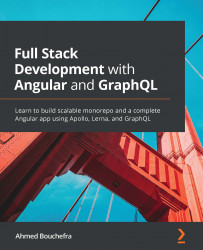Creating the profile UI
Let's build the profile UI after we've implemented the component's methods:
- Start by adding the following HTML markup to the
users/components/profile/profile.component.htmlfile:<mat-card class="profile-cover-card"> <mat-card-content *ngIf="profileUser"> <div class="profile-cover" [ngStyle]=" {'background-image': profileUser.coverImage }"> </div> <img class="profile-image" src="{{ profileUser.image }}"> </mat-card-content> </mat-card>
To display the profile cover and image, we use a Material Card component. We use the ngStyle directive to set the CSS background-image property to the URL of the profileUser cover photo, and we show the user's photo via interpolation using the element's src attribute.
- Just below the previous...