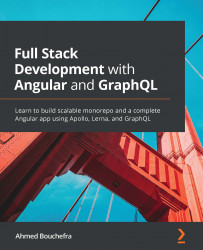Conventions used
There are a number of text conventions used throughout this book.
Code in text: Indicates code words in text, database table names, folder names, filenames, file extensions, pathnames, dummy URLs, user input, and Twitter handles. Here is an example: "Open the lerna.json file and set version to "0.0.1":"
A block of code is set as follows:
{
"packages": [
"packages/*"
],
"version": "0.0.1"
}
When we wish to draw your attention to a particular part of a code block, the relevant lines or items are set in bold:
import express, { Application } from 'express';
import { ApolloServer } from 'apollo-server-express';
import schema from './graphql/schema';
Any command-line input or output is written as follows:
curl -sL https://raw.githubusercontent.com/nvm-sh/nvm/v0.37.2/install.sh
Bold: Indicates a new term, an important word, or words that you see onscreen. For instance, words in menus or dialog boxes appear in bold. Here is an example: "You can click on the Query your server button to access Apollo Studio, where you can send requests to your API endpoint."
Tips or Important Notes
Appear like this.