Overview of this book
AWS Amplify is a modern toolkit that includes a command line interface (CLI); libraries for JS, iOS, and Android programming; UI component libraries for frameworks like React, Angular, and Vue.js for web development, and React Native and Flutter for mobile development.
You'll begin by learning how to build AWS Amplify solutions with React and React Native with TypeScript from scratch, along with integrating it with existing solutions. This book will show you the fastest way to build a production-ready minimum viable product (MVP) within days instead of years. You'll also discover how to increase development speed without compromising on quality by adopting behavior-driven development (BDD) and Cypress for end-to-end test automation, as well as the Amplify build pipeline (DevOps or CI/CD pipeline) to ensure optimal quality throughout continuous test automation and continuous delivery. As you advance, you'll work with React to determine how to build progressive web apps (PWAs) with Amplify and React Native for cross-platform mobile apps. In addition to this, you'll find out how to set up a custom domain name for your new website and set up the AWS Amplify Admin UI for managing the content of your app effectively.
By the end of this AWS book, you'll be able to build a full-stack AWS Amplify solution all by yourself.
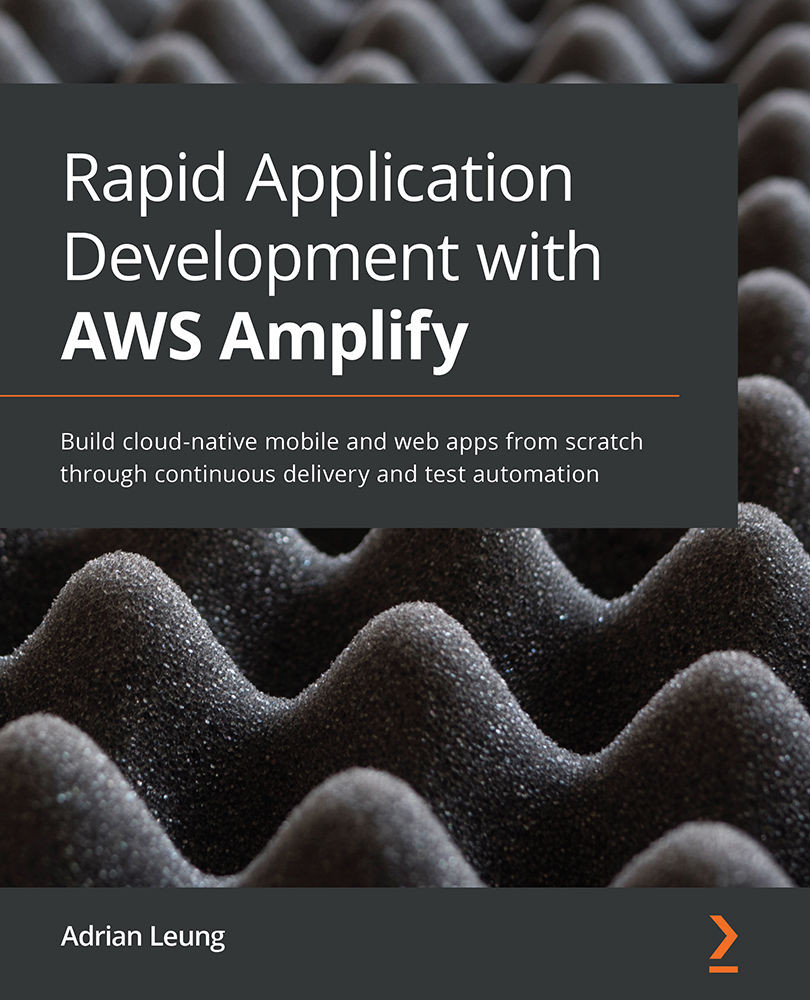
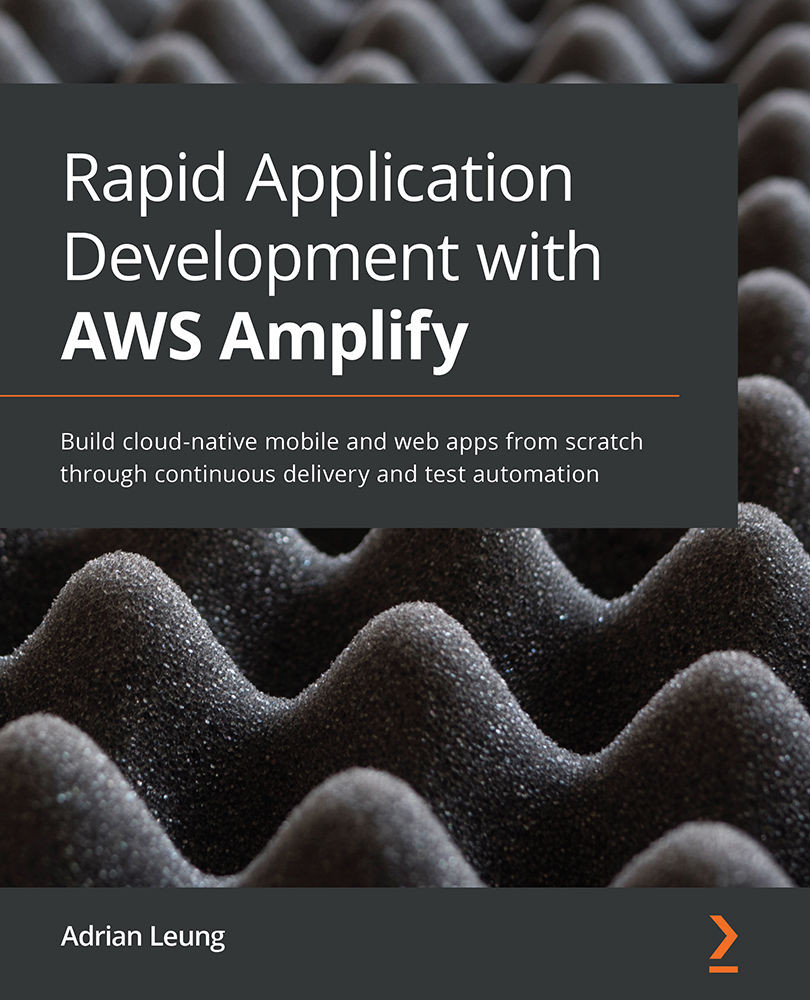
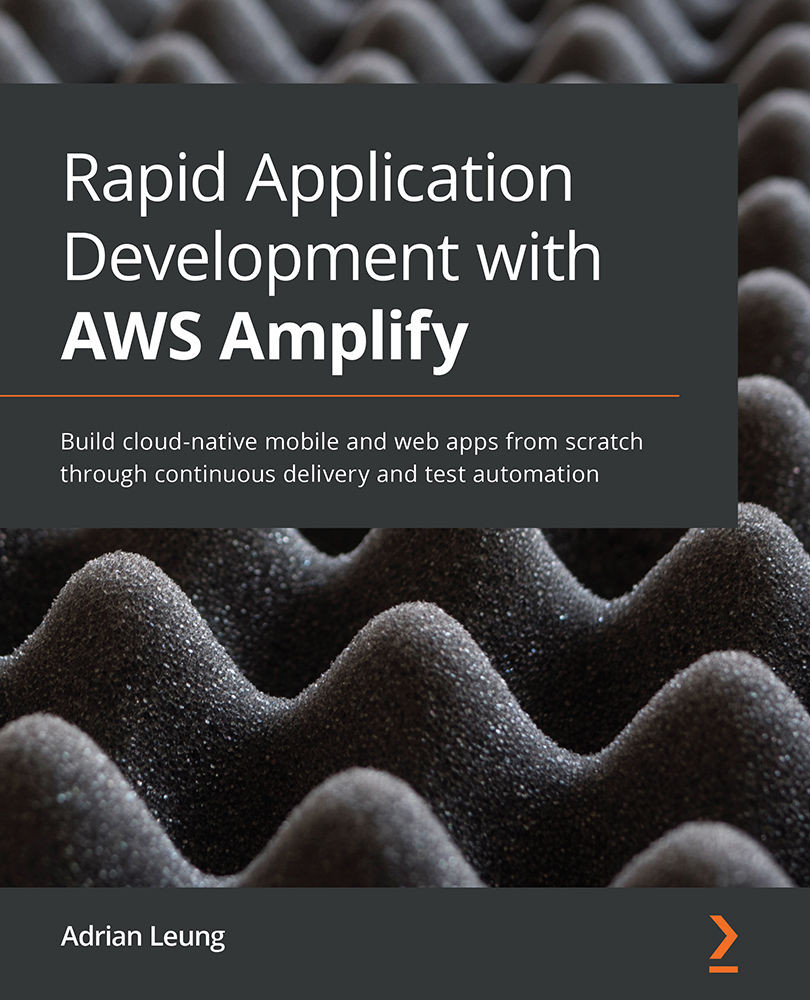
 Free Chapter
Free Chapter
