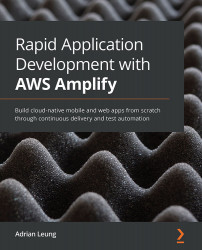Signing in and out of the ReactJS app
We have got the authentication working locally, but does it work when we deploy it to the internet? Let's find out! In this section, we will show you how to deploy the app to an environment with AWS Amplify hosting:
- If you haven't added hosting to the Amplify project yet, you can call the
amplify add hostingandamplify pushcommands beforehand. Let's call theamplify publishcommand in the terminal to publish the ReactJS app to the cloud. This will generate a publicly accessible URL:amplify publish ✔ Successfully pulled backend environment dev from the cloud. Current Environment: dev | Category | Resource name | Operation | Provider plugin | | -------- | ------------------ | --------- | ----------------- | | Api | reactjsapp | No Change | awscloudformation | | Hosting | amplifyhosting...