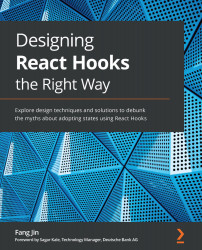Conventions used
There are a number of text conventions used throughout this book.
Code in text: Indicates code words in text, database table names, folder names, filenames, file extensions, pathnames, dummy URLs, user input, and Twitter handles. Here is an example: "The element can be as simple as h1, a div element, or it can be an artificial element that does things differently."
A block of code is set as follows:
fetch('/giveMeANumber').then(res => {
ReactDOM.render(<Title />, rootEl)
})
When we wish to draw your attention to a particular part of a code block, the relevant lines or items are set in bold:
let c = 3
function add(a, b) {
console.log(a, b)
return a + b + c
}
Bold: Indicates a new term, an important word, or words that you see onscreen. For instance, words in menus or dialog boxes appear in bold. Here is an example: "This flag can be used to decide if the UI should display the Logout or Login button."
Tips or Important Notes
Appear like this.