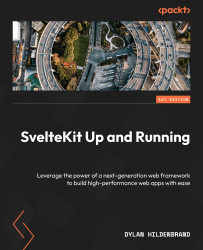Configuring SvelteKit
The essential configuration for a SvelteKit project lives inside the svelte.config.js file. Understanding the various options available to you will empower you to make the most of SvelteKit. While we cannot cover all available options in such a brief section, the aim of it is to cover options that you are likely to find useful. For more configuration options, see the Further Reading section at the end of this chapter for more resources.
To get started, go ahead and open the svelte.config.js file from the skeleton project in your editor. Note that it’s quite simple at this point. Essentially, it imports the adapter function from the @sveltejs/adapter-auto package, specifies that function in the kit property of the config constant, and finally, exports the config object. We’re also given a type annotation via JSDoc. The config.kit property is where we will add various other properties to customize our configuration. It should look similar to this...