Overview of this book
The JavaScript ecosystem has grown vast, complex, and daunting for newcomers. Fortunately, SvelteKit has emerged, simplifying the process of building JavaScript-based web applications. This book aims to demystify SvelteKit, making it as approachable as it makes web app development.
With SvelteKit Up and Running you’ll be introduced to the philosophy and technologies underlying SvelteKit. First, you’ll follow a standard educational programming approach, progressing to a 'Hello World' application. Next, you’ll explore the fundamental routing techniques, data loading management, and user submission, all through real-world scenarios commonly encountered in day-to-day development, before discovering various adapters employed by SvelteKit to seamlessly integrate with diverse environments. You’ll also delve into advanced concepts like dynamic route management, error handling, and leveraging SvelteKit to optimize SEO and accessibility.
By the end of this book, you’ll have mastered SvelteKit and will be well-equipped to navigate the complexities of web app development.
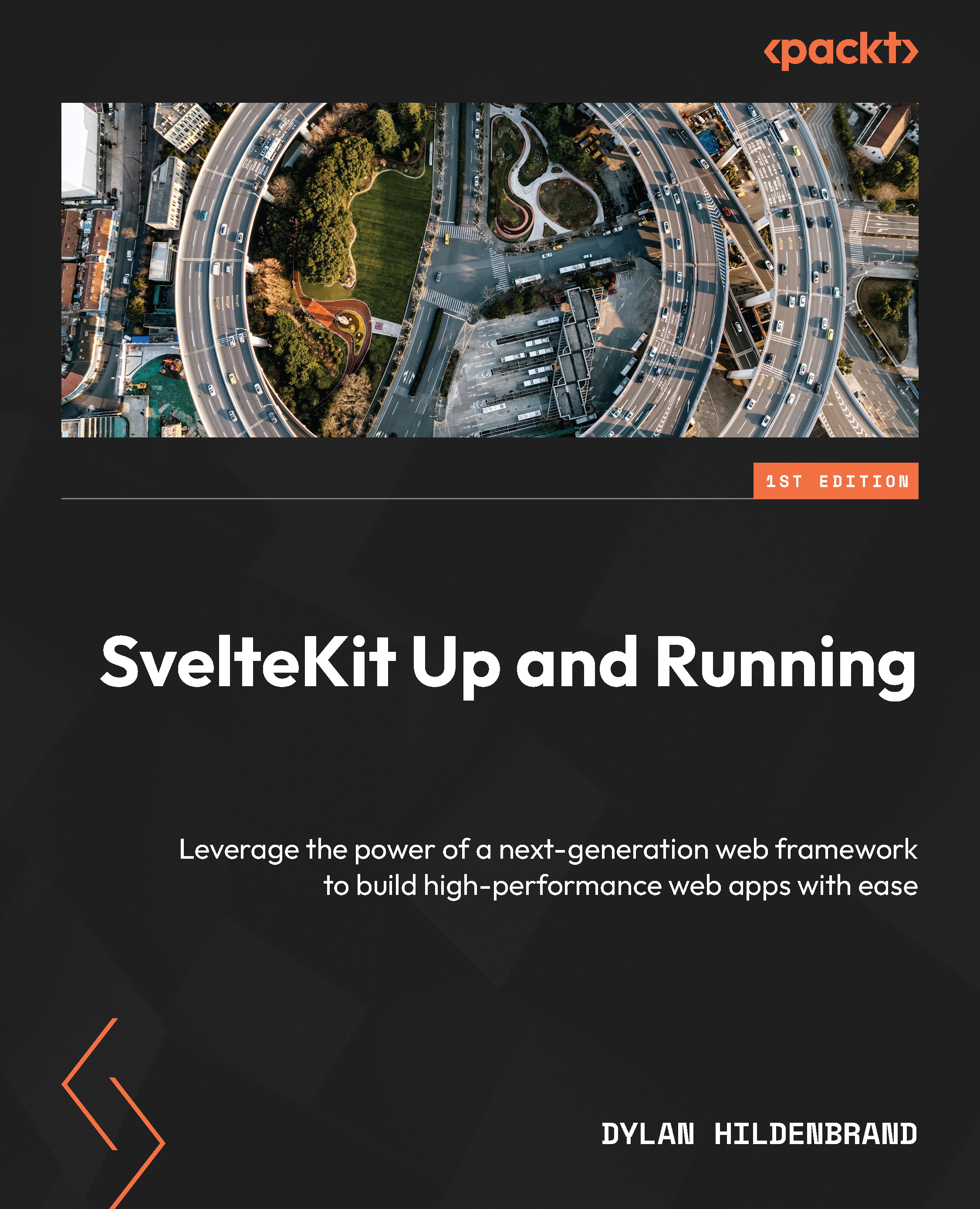
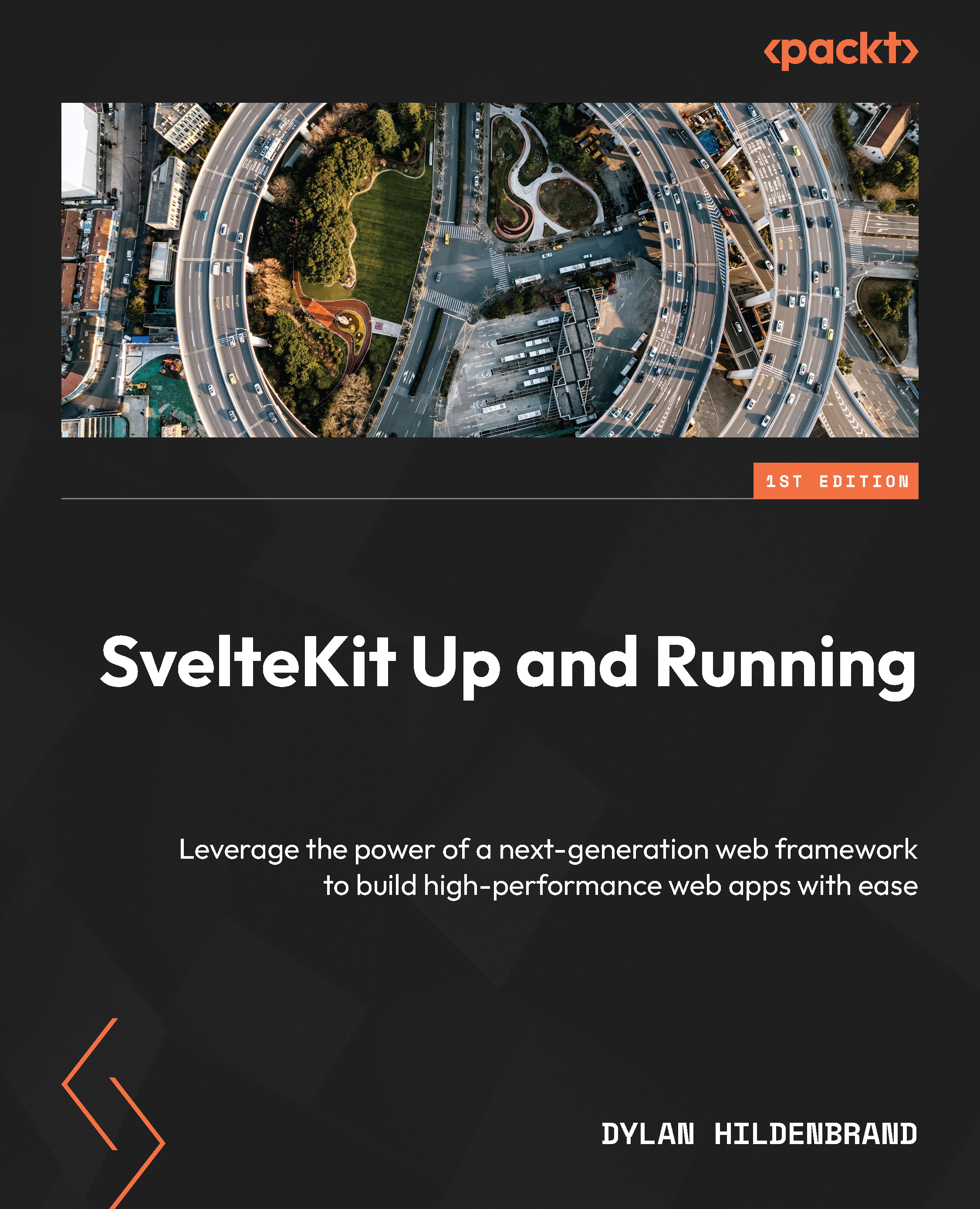
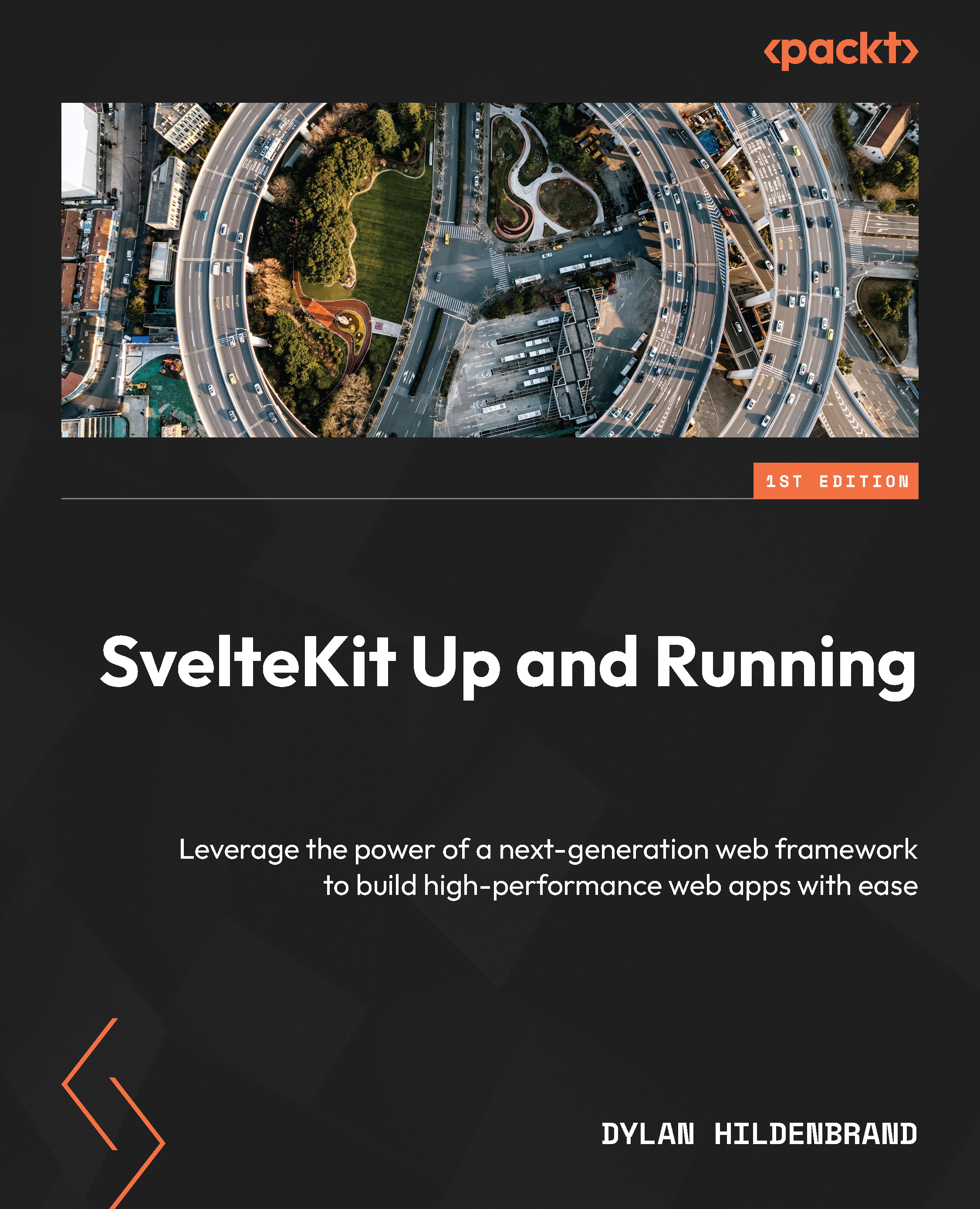
 Free Chapter
Free Chapter
