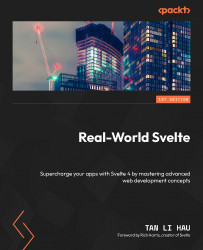Examples – creating an animated graph with the tweened and spring stores
In this section, we will explore an example that demonstrates the power of the tweened and spring stores. We will create an animated bar chart where the bars dynamically resize to reflect updated data values. By adding animation to the bar chart, we can effectively highlight data changes and provide insights into complex datasets.
Firstly, let us create a bar chart component:
<script>
let data = generateData(10);
function generateData(length) {
const result = new Array(length);
for (let i = 0; i < length; i ++) {
result[i] = Math.random() * 300;
}
return result;
}
</script>
<style>
.bar {
background-color: steelblue;
height: 50px;
}
</style...