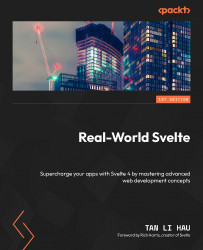Example – integrating Tippy.js
Tippy.js is a tooltip, popover, dropdown, and menu library.
I do not have any affiliation with the Tippy.js library, and the reason I chose Tippy.js as an example is purely by chance. Nonetheless, Tippy.js has a nice and simple API, making it a good candidate for an example.
First, let’s look at the Tippy.js documentation: https://atomiks.github.io/tippyjs/.
After installing the tippy.js library using a package manager of our choice, we can then import Tippy.js into our code:
import tippy from 'tippy.js'; import 'tippy.js/dist/tippy.css';
Now, we can initialize tippy with the following constructor function:
tippy('#id');
tippy(document.getElementById('my-element')); Here, we pass in the element where Tippy.js should provide a tooltip.
You can specify any customizations of the tooltip's content through the data attributes of the element, which Tippy.js will pick up as it initializes...