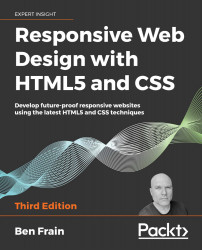Validators and linting tools
Generally speaking, writing HTML and CSS is pretty forgiving. You can nest the odd thing incorrectly, miss the occasional quotation mark or self-closing tag, and not always notice a problem. Despite this, on an almost weekly basis, I manage to befuddle myself with incorrect markup. Sometimes, it's a slip up, like accidentally typing an errant character. Other times, it's schoolboy errors like nesting a div inside a span (invalid markup as a span is an inline element and a div is a block-level element, which leads to unpredictable results). Thankfully, there are great tools to help out. At worst, if you're encountering a weird issue, head over to http://validator.w3.org/ and paste your markup in there. It will point out any errors along with line numbers, helping you to easily fix things up:
Figure 11.9: Skip the validation of HTML at your peril!
Better still, install and configure "linting" tools for your HTML, CSS...