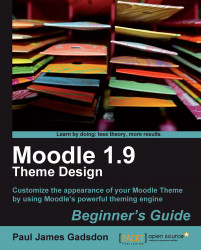Another useful thing to do is to check that what you have created passes some of the more important guidelines of World Wide Web Consortium (W3C). These have been set up so that web designers/developers create consistent code for their sites and that websites are accessible to all. In general, there are two different validators that you can use; these are HTML validators and accessibility validators.
HTML validators simply check your code against what has been decided upon as the correct way of coding HTML. With Moodle, you get to change only the header.html and footer.html files, so these are the only pages that will need to be checked.
Accessibility validators check that websites are accessible to people with disabilities, and therefore are important if your Moodle site is in the public domain.
Note
Remember, these validators will only work on publicly-accessible domains and will not work on a localhost installation of Moodle.
The best way to test for accessibility is to check your theme against the Web Content Accessibility Guidelines (WCAG), but don't leave out the option of having disabled users actually test the site for you. In this circumstance, you could have valuable evidence if any legal issues arise.
If you want to check that your HTML is valid, then the W3C guidelines would be best.
Moodle has made it very easy to check both HTML and accessibility, through services provided by the W3C and HiSoftware Cynthia Says (accessibility). All that you need to do is log in as an administrator, and then navigate to Server | Debugging | Debug messages and choose NORMAL: Show errors, warnings and notices, as seen below:
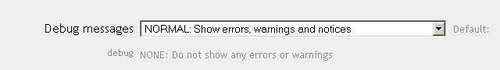
When this is done, at the bottom of every page, there will be a new set of links that when clicked, pass the page's details on to the relevant validators. Give it a go and see what happens.