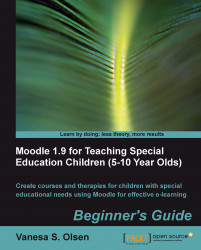Overview of this book
Moodle is a free web application that educators can use to create effective online learning sites. But what does it have to offer to the children with special educational needs who want a fun, inspiring, interactive, and informative learning experience? Moodle 1.9 empowers educators achieve all these set of rich experiences with many related activities - this book shows you how!
This book offers solutions to developing interactive courses and therapies for children with special education needs who are between the age group of 5 to 10 years. It teaches to combine Moodle 1.9 with the opportunities offered by Web 2.0, free and commercial software, and general purpose hardware devices. This book will guide the reader step-by-step in using many different tools to create exciting experiences to offer great motivation to children with special educational needs, considering the opportunities for online education.
This book will help the reader to build interactive and rich online content oriented to children with special educational needs using different techniques and open source tools. It teaches you to create exercises as if you were playing with children at the school, the zoo, the beach, the supermarket, a birthday party, an aquarium, a farm, at the shopping, a circus or at home. You will be able to work with drawings, music, sounds, videos, photographs and text, and you will combine all these pieces into nice experiences for children who need to find extra motivation to improve their learning skills.
Besides, it will teach you to take advantage of general purpose, non-expensive hardware like gamepads, joysticks, digital pens also known as pen-sketches, multi-touch screens, netbooks and touchpads. The usage of some of these hardware devices combined with visually rich activities usually offer children an extra motivation to focus on solving the exercises.