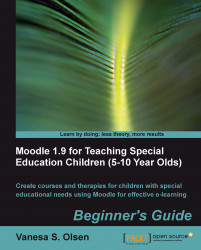This book will help the reader to build interactive and rich online content oriented towards the needs of Special Education Children using different techniques and open source tools. It teaches you how to create exercises as if you were playing with children at the school, the zoo, the beach, the supermarket, a birthday party, an aquarium, a farm, a shopping center, a circus, and at home. You will be able to work with drawings, music, sounds, videos, photographs, and text, and you will combine all these pieces into memorable experiences for children that need to find extra motivation in order to improve their learning skills.
Besides, it will teach you how to take advantage of general purpose, non-expensive hardware such as gamepads, joysticks, digital pens, multi-touch screens, netbooks, and touchpads. The usage of some of these hardware devices combined with visually rich activities usually offers children extra motivation to focus on solving the exercises.
Chapter 1, Matching Pictures—In this chapter, we create rich activities with 2D and 3D clipart using Inkscape to manipulate many different picture formats. We use JMatch and JQuiz to create visual exercises and then upload and run them in the Moodle server. We also take advantage of free 2D clipart, 3D models, and comic strip generation tools, as well as work with general-purpose hardware, in order to create activities that are even more engaging for children with special education needs.
Chapter 2, Working with Abstraction and Sequencing Disabilities—In this chapter, we create many visually rich activities combining text and pictures. We use JCloze, an upload a single file activity, and Moodle's Quiz to create visual exercises that can provide further motivation for children with special education needs.
Chapter 3, Associating Images with Words—In this chapter, we create many visually rich activities combining images, sounds, scenes, layers, elements, words, and pictures. We will work with many web pages that offer images and sounds, interactive assignments, and Inkscape, in order to create attractive exercises in Moodle.
Chapter 4, Developing Sorting Activities, Mixing Shapes and Pictures—In this chapter, we develop many visually rich sorting activities that involve combining geometric shapes with pictures and text. We take advantage of JMix's capabilities to work with HTML code in order to add pictures that can be dragged and dropped by the student. We also work with many applications to create pictures that represent a jumbled temporal sequence.
Chapter 5, Creating Exercises for Improving Short-term Memory—In this chapter, we create many visually rich activities that combine animations, effects, text, pictures, and sounds. We work with many tools to create realistic activities that can improve the student's short-term memory management.
Chapter 6, Reducing Attention Deficit Disorder Using Great Concentration Exercises—In this chapter, we create visually rich puzzles that combine digital photos, virtual pieces, letters, and words. We create a jigsaw and a word search puzzle, and work with many tools to create realistic activities that can reduce the student's Attention Deficit Disorder and improve their long-term memory management.
Chapter 7, Playing with Mathematical Operations—In this chapter, we play with mathematics that combine scenes with pictures of animals, images of apples, and symbols, allowing students to practice simple mathematical operations by working with visually rich activities.
Chapter 8, Mental Operations with Language—In this chapter, we create a visual exercise by using different images, allowing students to arrange them according to a particular sequence. This way, students can perform mental operations by working with visually rich activities.
Chapter 9, Writing Guided Sentences and Paragraphs—In this chapter, we prepare exercises to motivate children to write guided sentences and paragraphs. We create a list of words related to a scene and combine it with questions to motivate the students to describe spatial relationships. We also discuss the use of Audacity and NanoGong assignments to allow students to record their voice with the answers and to upload an audio file with their sentences.
Chapter 10, Running Cognitive Evaluation Tests—In this chapter, we prepare exercises that test the students comprehension of simple and complex instructions, evaluating many simple cognitive aspects. We create a simple activity with instructions that contain text and pictures, test the possibilities offered by a webcam in such exercises, create questionnaires related to simple everyday situations, and add audio resources to allow students to hear each question and record their answers.
Some of the important prerequisites for the exercises mentioned in this book are as follows:
Moodle 1.9.x (Moodle 1.9.5 or later, not Moodle 2.0)
Microsoft Word
Inkscape 0.47
JClic for Moodle
GIMP
Edraw Max 5.1
Wondershare PPT to Video 6
If you are an SEN teacher or SEN therapist with minimal knowledge of Moodle who is willing to exploit Web 2.0 possibilities using Moodle 1.9 as the background platform, this is the book for you.
In this book, you will find several headings appearing frequently.
To give clear instructions of how to complete a procedure or task, we use:
1. Action 1
2. Action 2
3. Action 3
Instructions often need some extra explanation so that they make sense, so they are followed with:
This heading explains the working of tasks or instructions that you have just completed.
You will also find some other learning aids in the book, including:
These are short multiple choice questions intended to help you test your own understanding.
These set practical challenges and give you ideas for experimenting with what you have learned.
You will also find a number of styles of text that distinguish between different kinds of information. Here are some examples of these styles, and an explanation of their meaning.
Code in text are shown as follows: "We can include other contexts through the use of the include directive."
A block of code is set as follows:
<h2 style="color:blue"> <em>There is a big blackboard and a big eraser</em> </h2>
When we wish to draw your attention to a particular part of a code block, the relevant lines or items are set in bold:
<h2 style="color:blue"> <em>There is a big blackboard and a big eraser</em> </h2>
New terms and important words are shown in bold. Words that you see on the screen, in menus or dialog boxes for example, appear in the text like this: "clicking on the Next button moves you to the next screen".
Feedback from our readers is always welcome. Let us know what you think about this book—what you liked or may have disliked. Reader feedback is important for us to develop titles that you really get the most out of.
To send us general feedback, simply send an e-mail to< [email protected]>, and mention the book title via the subject of your message.
If there is a book that you need and would like to see us publish, please send us a note in the SUGGEST A TITLE form on www.packtpub.com or e-mail< [email protected]>.
If there is a topic that you have expertise in and you are interested in either writing or contributing to a book, see our author guide on www.packtpub.com/authors.
Now that you are the proud owner of a Packt book, we have a number of things to help you to get the most from your purchase.
Note
Downloading the example code for the book
You can download the example code files for all Packt books you have purchased from your account at http://www.PacktPub.com. If you purchased this book elsewhere, you can visit http://www.PacktPub.com/support and register to have the files e-mailed directly to you.
Although we have taken every care to ensure the accuracy of our content, mistakes do happen. If you find a mistake in one of our books—maybe a mistake in the text or the code—we would be grateful if you would report this to us. By doing so, you can save other readers from frustration and help us improve subsequent versions of this book. If you find any errata, please report them by visiting http://www.packtpub.com/support, selecting your book, clicking on the let us know link, and entering the details of your errata. Once your errata are verified, your submission will be accepted and the errata will be uploaded on our website, or added to any list of existing errata, under the Errata section of that title. Any existing errata can be viewed by selecting your title from http://www.packtpub.com/support.
Piracy of copyright material on the Internet is an ongoing problem across all media. At Packt, we take the protection of our copyright and licenses very seriously. If you come across any illegal copies of our works, in any form, on the Internet, please provide us with the location address or website name immediately so that we can pursue a remedy.
Please contact us at< [email protected]> with a link to the suspected pirated material.
We appreciate your help in protecting our authors, and our ability to bring you valuable content.
You can contact us at< [email protected]> if you are having a problem with any aspect of the book, and we will do our best to address it.