-
Book Overview & Buying
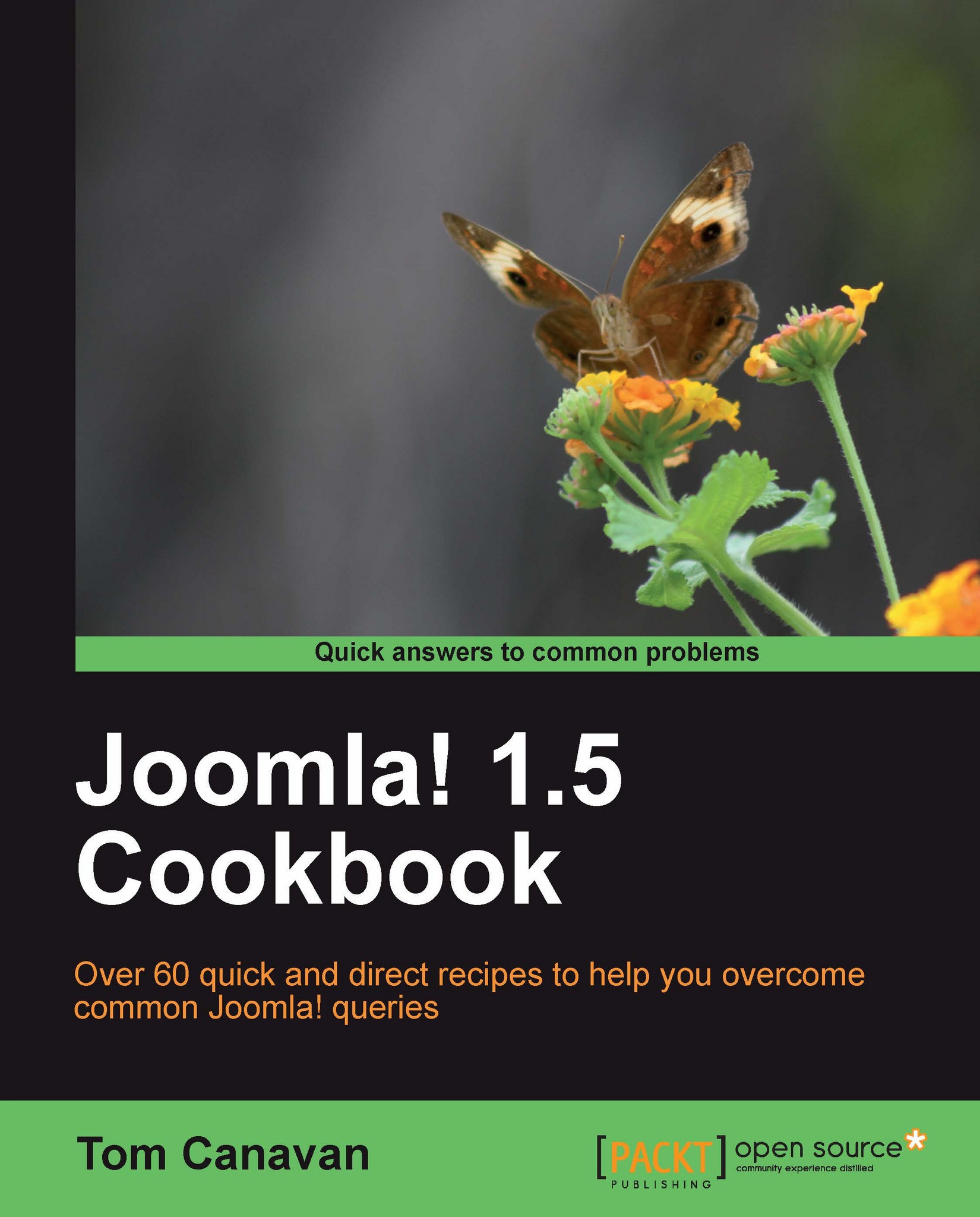
-
Table Of Contents
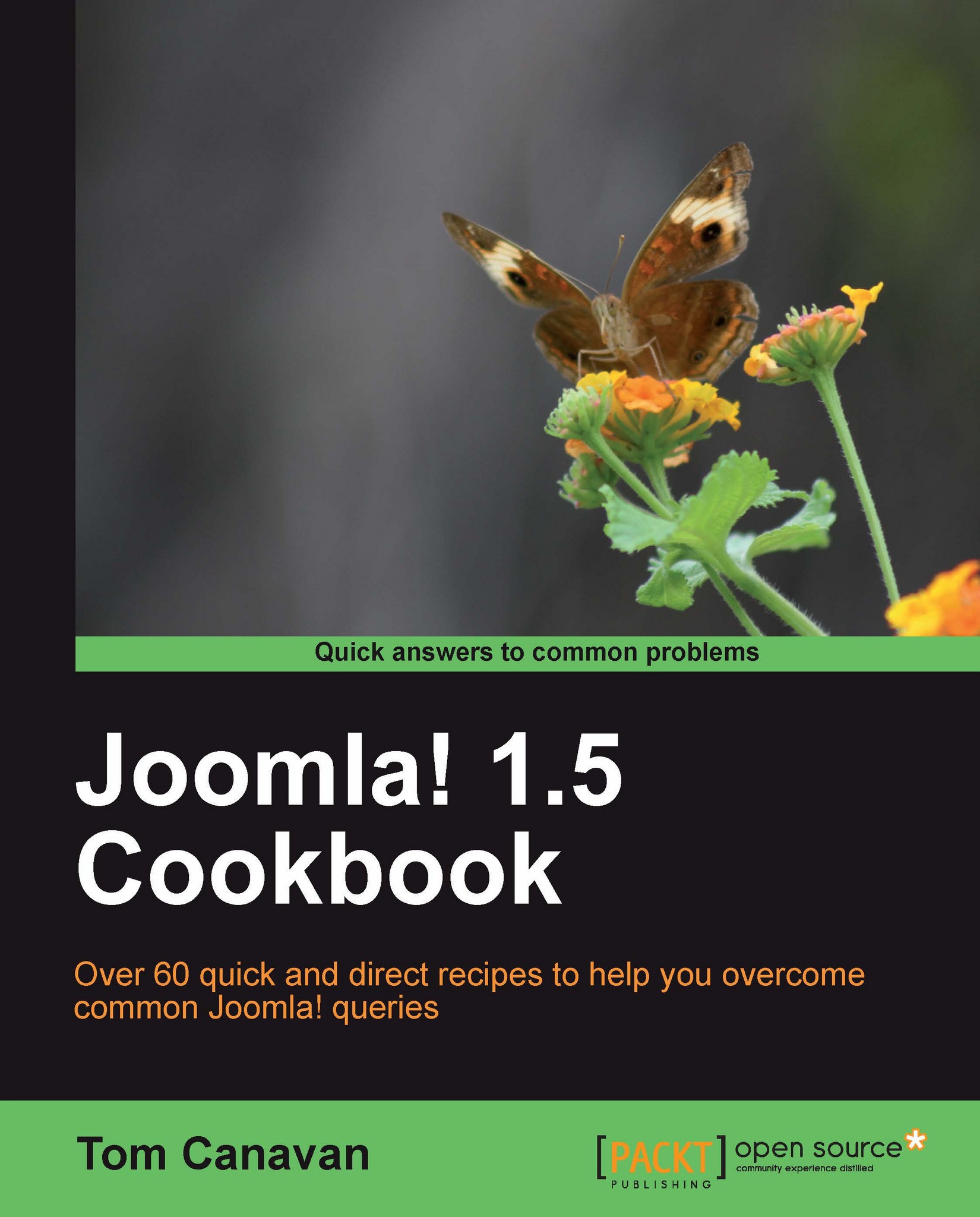
Joomla! 1.5 Cookbook
By :
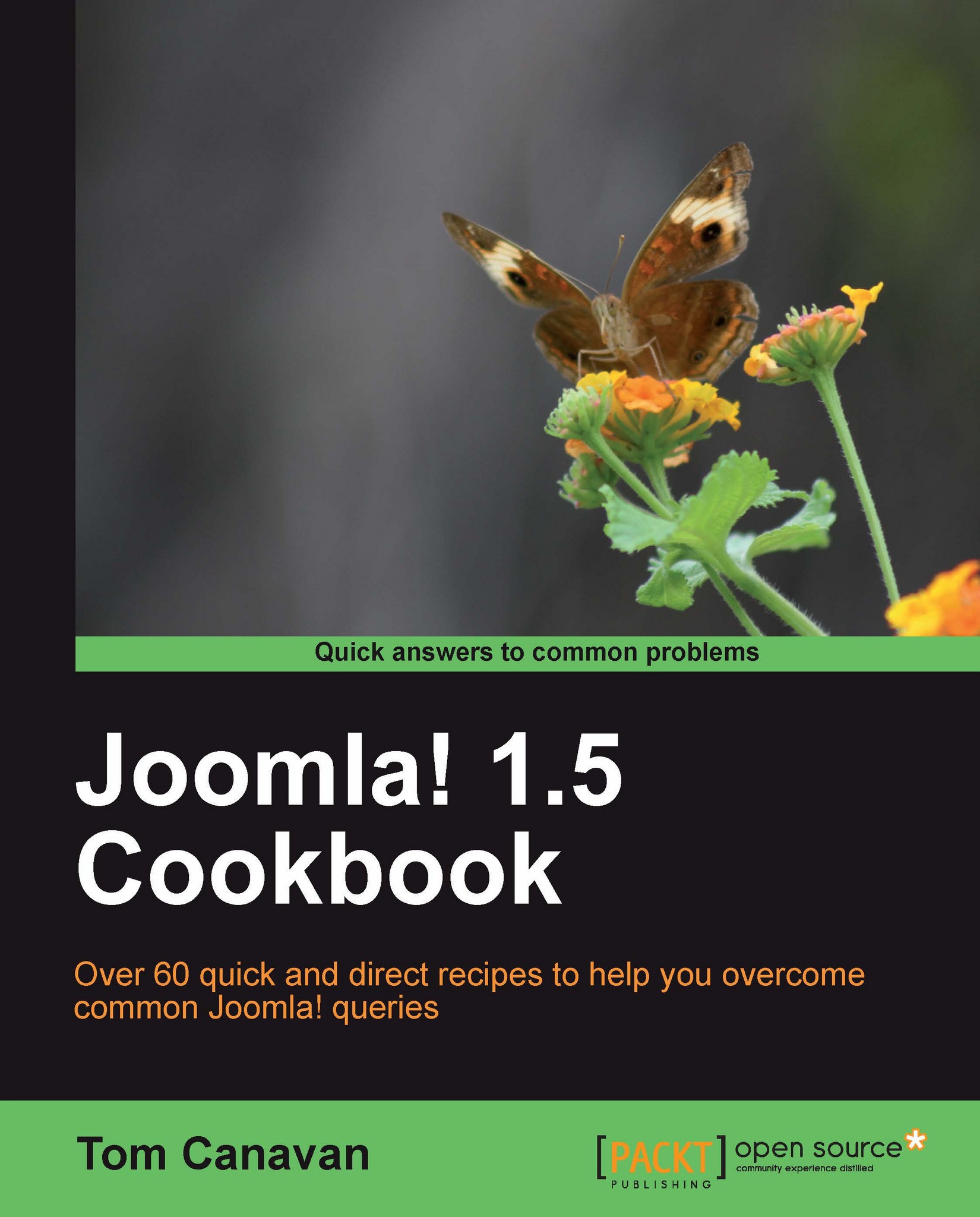
Joomla! 1.5 Cookbook
By:
Overview of this book
 Free Chapter
Free Chapter
 Sign In
Start Free Trial
Sign In
Start Free Trial
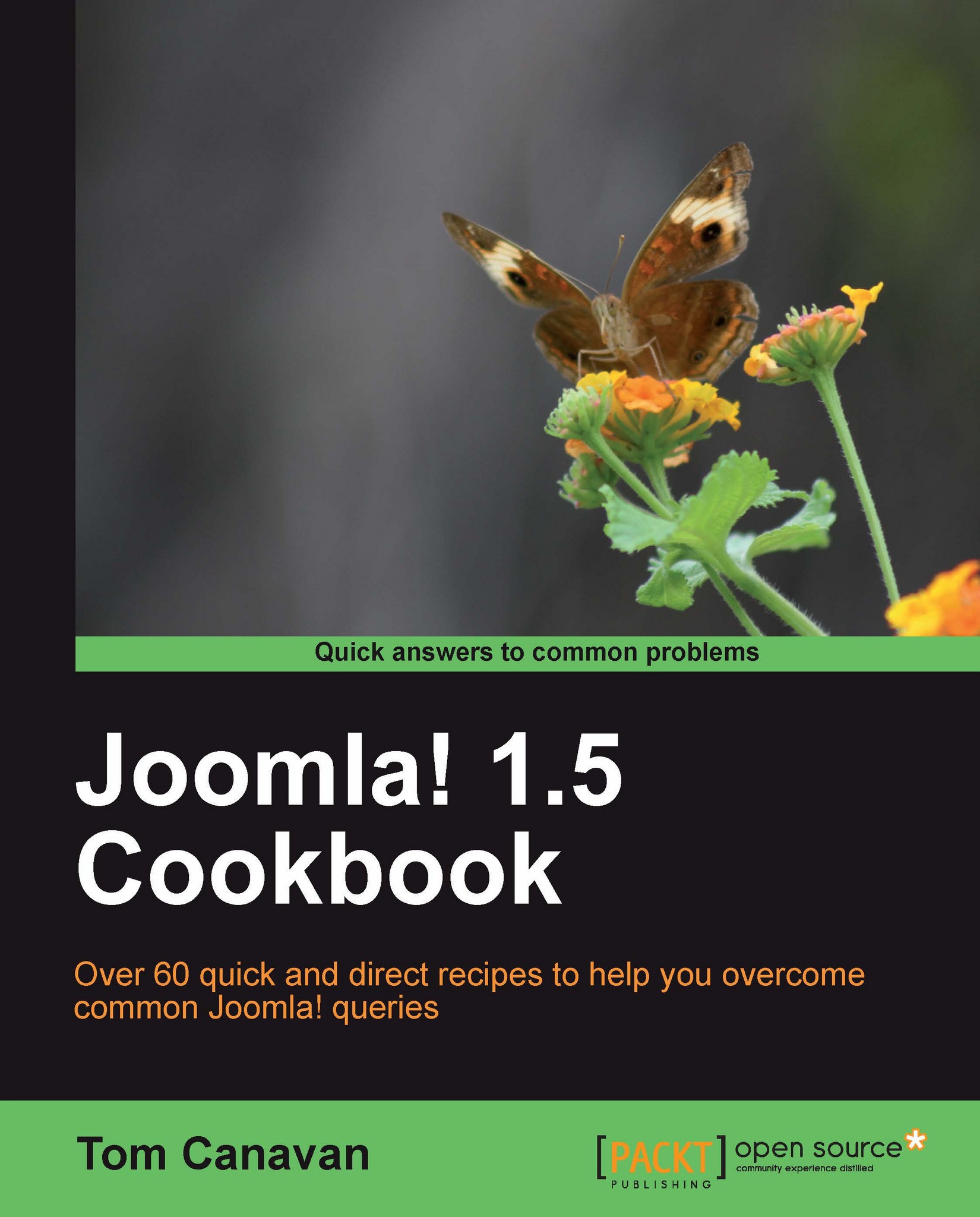
 Free Chapter
Free Chapter
This recipe will show you some basic commands and operations you may need from time to time.
I strongly suggest you setup a test Joomla! site and test database to learn these commands. That way if you break something, you won't damage your production site.
In this section we'll look at a few basic commands and scripts you may need from time to time.
You will need the passwords for:
FTP
cPanel
Possibly your database (this can be obtained from configuration.php)
Depending on your hosting you may need your username and password for the database. Some hosts require it once you get into their control panel system and others do not. GoDaddy.com®, for instance, requires you to enter a username and password to interact with your database. Other webhosts do not require it, once you are logged into cPanel.
You will need a copy of your database (see the preceding warning). You can use the previous chapter on creation of a database and the two previous...
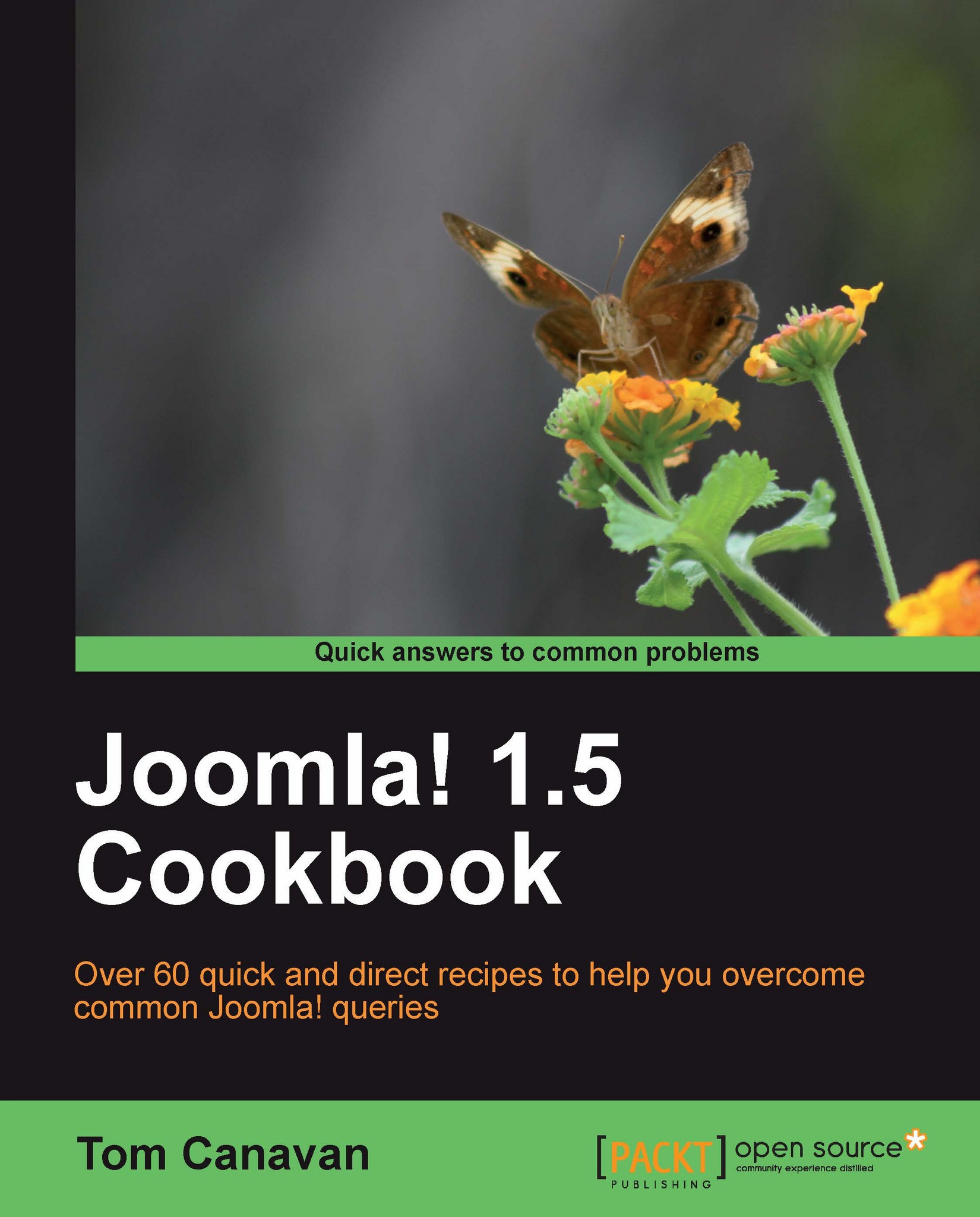
Change the font size
Change margin width
Change background colour