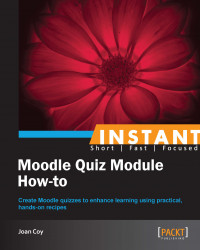Moodle is the leading open source learning management system. Moodle Quiz provides learners with effective ways to interact with course content. It is one of the core modules in Moodle and an impressive tool in achieving the goal of creating interactive, flexible online learning experiences that help learners take control of their educational environment.
Instant Moodle Quiz Module How-to shows you a variety of ways to use the Moodle Quiz tool to enhance your teaching and create meaningful educational experiences for your learners. When we think about creating quizzes, we are often focused on the test that demonstrates learning—assessment of learning (summative assessment). The quiz tool can do that, but so much more! As learners proceed through the course, they often want the answer to the question "how am I doing?" With careful design, instructors can use the Moodle Quiz tool to provide assessment for learning (formative assessment), providing feedback to the learners when they need it, independent of the instructor.
For more information on assessment, please visit http://www.crcs.bc.ca/teacherlinks/for-as-of.html.
Moodle Quiz includes a full web page editor that can incorporate text, image, audio, and video files, allowing creativity and flexibility in creating questions.
Many instructors experience frustration on the first attempt to use the Moodle Quiz. After completing the configuration tasks, they discover that there is no content in the quiz. The reason for this is that the quiz tool depends on a well-organized question bank. We will begin this book by first setting up the question bank, and then creating a variety of quizzes from it. Generally, question bank development is best completed along with course development.
We choose questions from our question bank to create a Moodle quiz. The questions we put into the bank remain in place even when we delete a quiz.
Now let's talk about some options we have for using the Moodle Quiz tool:
Create a quiz to evaluate learners' mastery of a unit or module of material.
Use a quiz as a self check, with multiple attempts, for small segments of instructions. Allow the learners to access the self check at any time in the instruction. They may choose to use it as a pre-test, progress indicator, or mastery indicator.
Use quiz in the Adaptive mode that allows the learners to attempt the question until they get it right. This is a good strategy for critical concepts required as a basis for further learning.
This book is a complete guide to using the powerful Moodle Quiz module for successful teaching and using the best educational practices for assessment encompassing assessment for, as, and of learning.
Creating categories in the question bank (Must know), explains how we can organize questions into categories for easy identification, retrieval, and re-use in the creation of quizzes. When we start using the Moodle Quiz tool, we will find it is optimized by creating a large pool of questions in the question bank.
Moving questions from one catogory to another (Must know), discusses how to move questions from one category to another.
Creating questions in the question bank (Must know), discusses a variety of question formats for creating questions to build the question bank. The question bank is really a database. The strength of the question bank is derived from how well it is organized, using categories and standard naming practices.
Types of questions (Must know), provides a variety of ways of asking questions and a rich selection of question types, which are required for an effective assessment, provided in the Moodle Quiz module. This is another great opportunity for collaborating with other instructors—creating a question bank together is a great way of seeing different points of view on assessment.
Adding feedback to questions (Should know), discusses about a valuable way to communicate with learners at a distance—feedback. Quiz allows us to provide feedback for the learner at multiple levels in the questions.
Configuring quiz settings 1 (Must know), examines the quiz settings 1 to 5 (out of nine different settings), explaining the significance of each choice. Moodle Quiz is a powerful tool that allows for many different design options.
Configuring quiz settings 2 (Must know), continues with our work on configuring the quiz as we examine settings 6 to 9 in this recipe, explaining the significance of each choice.
Creating the quiz (Must know), explains how to edit the quiz in tabbed page and select questions from the exam bank.
Displaying the quiz (Should know), the decisions made by the instructor, especially under the Order and paging tab, have an effect on how the finished quiz will be displayed.
Quiz from the learner's perspective (Must know), provides a chance to take a look at the quiz as the learner sees it. This includes the number of attempts, timelines, navigation, scoring, feedback, and flagged questions
Reviewing the quiz from the learner's perspective (Should know), discusses how to review the graded quiz from the learner's perspective. When a learner completes the quiz, it is graded. Here, we can see how our efforts and feedback decisions enhance learning opportunities within our quiz.
Quiz from the instructor's perspective (Should know), explains what the instructor sees once the learner has done the quiz. This allows the instructor to evaluate assessment choices (for and of learning), monitor learner progress, re-grade, and review class results.
Quiz security (Should know), discusses the quiz security issues, which include the Moodle Quiz settings and course design strategies.
Quiz reports (Become an expert), explains how to examine the Grades, Responses, Statistics, and Manual grading reports. Review and analysis of students' results is an important tool in improving instructions.
We need a Moodle 2.x to use all features of the quiz that will be discussed. This book is intended for anyone who is designing instructions for learners. To make best use of this book a Role of Teacher in Moodle is needed—that means you have full ability to edit the Moodle courses.
If you are creating any kind of instructions using Moodle as your Learning Management System, this book is for you! Step-by-step application of the features of Moodle Quiz provides a good grounding in creating effective assessment for and of learning. Strong assessment is one of the keys to effective instruction and successful learners. Readers are expected to have a basic working knowledge of Moodle and access to a course they can edit.
In this book, you will find a number of styles of text that distinguish between different kinds of information. Here are some examples of these styles, and an explanation of their meaning.
Code words in text are shown as follows: "For example, if we enter 169.254.219.173, the learner can access the quiz only from that single computer."
New terms and important words are shown in bold. Words that you see on the screen, in menus or dialog boxes for example, appear in the text like this: "Scroll to the bottom to the Add category area."
Feedback from our readers is always welcome. Let us know what you think about this book—what you liked or may have disliked. Reader feedback is important for us to develop titles that you really get the most out of.
To send us general feedback, simply send an e-mail to <[email protected]>, and mention the book title via the subject of your message.
If there is a book that you need and would like to see us publish, please send us a note in the SUGGEST A TITLE form on www.packtpub.com or e-mail <[email protected]>.
If there is a topic that you have expertise in and you are interested in either writing or contributing to a book, see our author guide on www.packtpub.com/authors.
Now that you are the proud owner of a Packt book, we have a number of things to help you to get the most from your purchase.
Although we have taken every care to ensure the accuracy of our content, mistakes do happen. If you find a mistake in one of our books—maybe a mistake in the text or the code—we would be grateful if you would report this to us. By doing so, you can save other readers from frustration and help us improve subsequent versions of this book. If you find any errata, please report them by visiting http://www.packtpub.com/support, selecting your book, clicking on the errata submission form link, and entering the details of your errata. Once your errata are verified, your submission will be accepted and the errata will be uploaded on our website, or added to any list of existing errata, under the Errata section of that title. Any existing errata can be viewed by selecting your title from http://www.packtpub.com/support.
Piracy of copyright material on the Internet is an ongoing problem across all media. At Packt, we take the protection of our copyright and licenses very seriously. If you come across any illegal copies of our works, in any form, on the Internet, please provide us with the location address or website name immediately so that we can pursue a remedy.
Please contact us at <[email protected]> with a link to the suspected pirated material.
We appreciate your help in protecting our authors, and our ability to bring you valuable content.
You can contact us at <[email protected]> if you are having a problem with any aspect of the book, and we will do our best to address it.