Overview of this book
The HTML5 canvas is revolutionizing graphics and visualizations on the Web. Powered by JavaScript, the HTML5 Canvas API enables web developers to create visualizations and animations right in the browser without Flash. Although the HTML5 Canvas is quickly becoming the standard for online graphics and interactivity, many developers fail to exercise all of the features that this powerful technology has to offer.The HTML5 Canvas Cookbook begins by covering the basics of the HTML5 Canvas API and then progresses by providing advanced techniques for handling features not directly supported by the API such as animation and canvas interactivity. It winds up by providing detailed templates for a few of the most common HTML5 canvas applications—data visualization, game development, and 3D modeling. It will acquaint you with interesting topics such as fractals, animation, physics, color models, and matrix mathematics.
By the end of this book, you will have a solid understanding of the HTML5 Canvas API and a toolbox of techniques for creating any type of HTML5 Canvas application, limited only by the extent of your imagination.
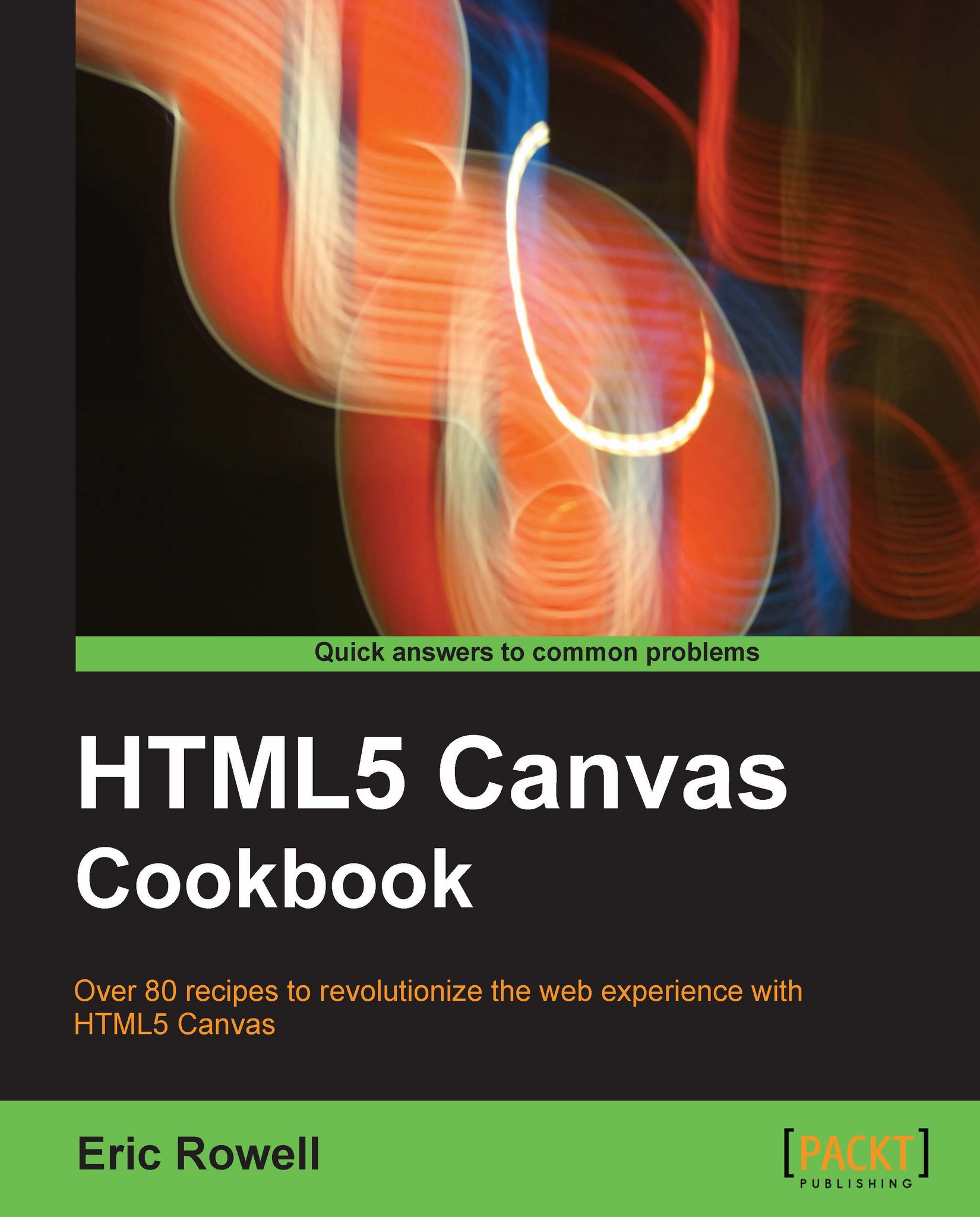
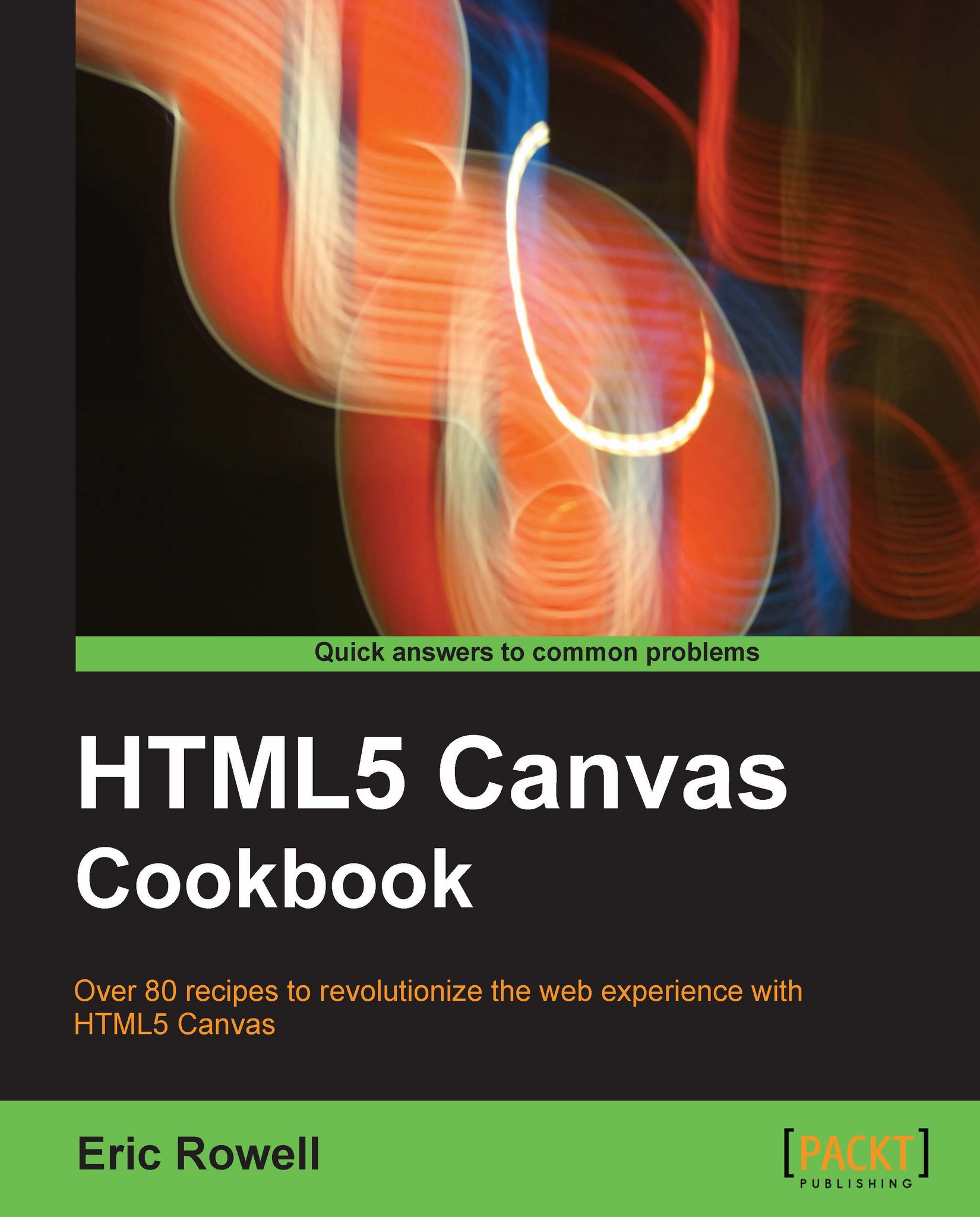
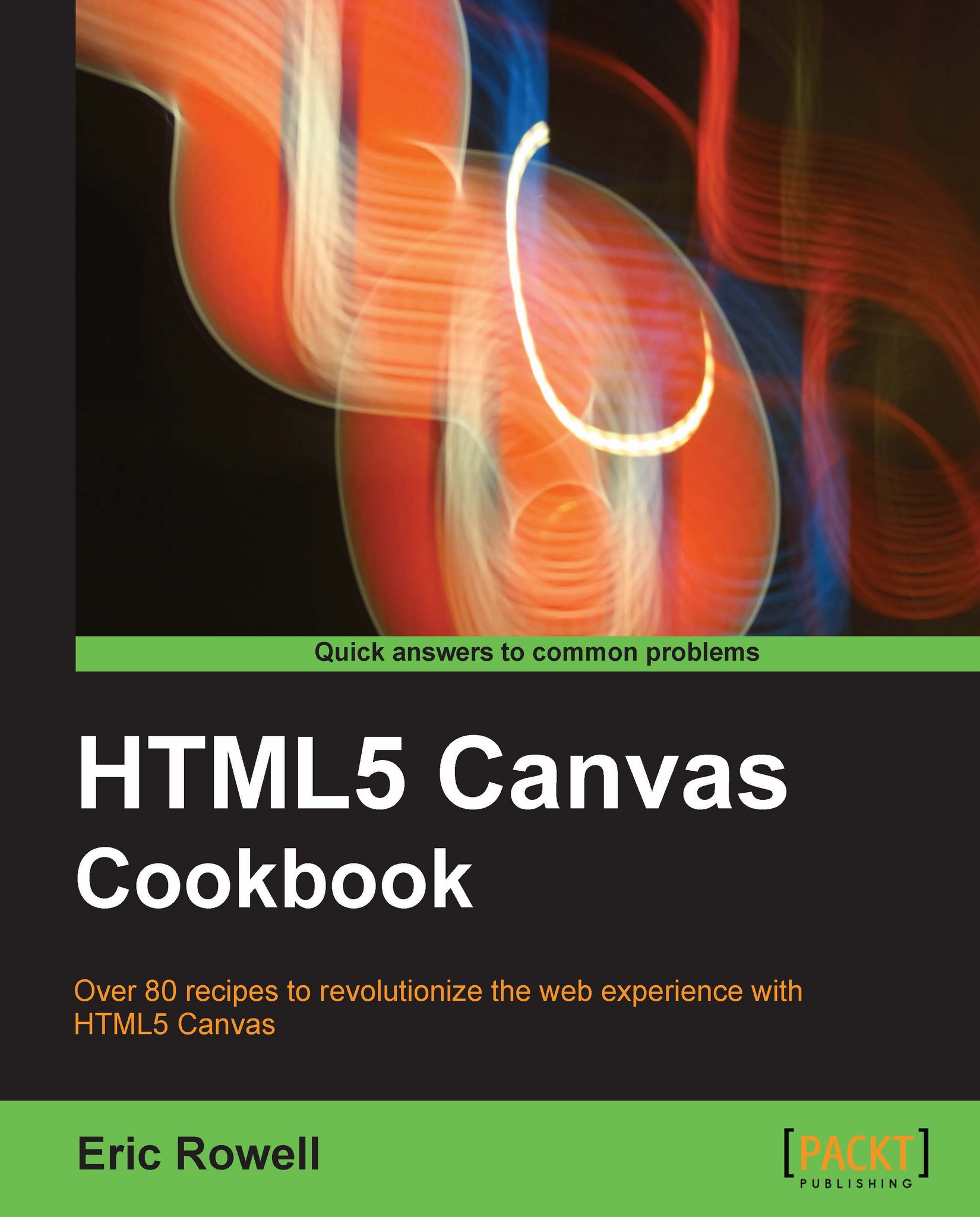
 Free Chapter
Free Chapter

