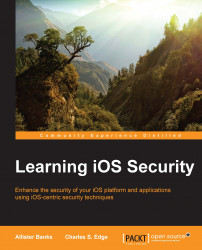Out of the box, iOS is one of the most secure operating systems available. There are a number of factors that contribute to the elevated security level. These include the fact that users cannot access the underlying operating system. Apps also have data in a silo (sandbox), so instead of accessing the system's internals they can access the silo. App developers choose whether to store settings such as passwords in the app or on iCloud Keychain, which is a secure location for such data on a device. Finally, Apple has a number of controls in place on devices to help protect users while providing an elegant user experience.
However, devices can be made even more secure than they are now. In this chapter, we're going to get some basic security tasks under our belt in order to get some basic best practices of security. Where we feel more explanation is needed about what we did on devices, we'll explore the technology itself either in this chapter, or others.
This chapter will cover the following topics:
Pairing
Backing up your device
Initial security checklist
Safari and built-in app protection
Predictive search and spotlight
To kick off the overview of iOS security, we'll quickly secure our systems by initially providing a simple checklist of tasks, where we'll configure a few device protections that we feel everyone should use. Then, we'll look at how to take a backup of our devices and finally, at how to use a built-in web browser and protections around a browser.