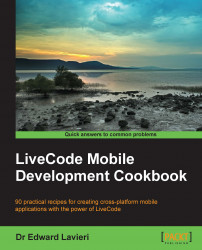In this recipe, we will create a graphic object and three buttons. The first button will animate the graphic object, the second will stop it, and the third will reset the graphical object to its original position.
Before using this recipe, you will need to have the Animation Engine external downloaded and available on your development computer. See the Setting up Animation Engine recipe discussed earlier in this chapter.
Follow the steps in this recipe to create, animate, and stop an object:
Open LiveCode.
Create a new main stack.
Open the
animationEnginestack. With LiveCode already running, you can simply double-click on theanimationEngine.livecodefile.Once you complete the previous steps, you will see the animationEngine window with a Use me! checkbox (see the following screenshot). Check that box.

Drag a button to the stack's card, and set the following preferences using the property inspector:
Name:
myStartButtonLabel:
StartMoving...