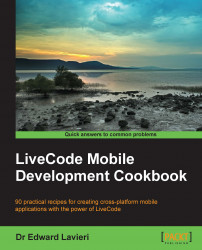In this recipe, we will create a card that automatically plays an embedded movie when the card is loaded.
Follow the steps in this recipe to create the necessary controls that can play a movie using LiveCode:
Create a new main stack in LiveCode with the following properties:
Height:
360Width:
480backgroundColor: Black
-
Use the Standalone Application Settings dialog window and select the
 icon.
icon.
Use the Add Files dialog box to upload the
sample.movfile. Once this is done, your dialog window should look similar to the following screenshot:
Close the Standalone Application Settings dialog window.
Add the following code to the card:
on openCard mobileControlCreate "player", "myController" mobileControlSet "myController", "filename", specialFolderPath("engine") & "/sample.mov" mobileControlSet "myController", "visible", true mobileControlSet "myController", "rect", "1,1,481,361...