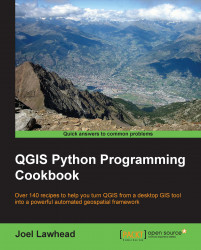Changing the units of measurement on a map, or map units, is a very common operation, depending on the purpose of your map or the standards of your organization or country. In this recipe, we'll read the map units used by QGIS and then change them for your project.
The only preparation you need for this recipe is to open QGIS and select Python Console from the Plugins menu.
In the following steps, we'll access the map canvas, check the map unit type, and then alter it to a different setting.
First, access the map canvas, as follows:
canvas = iface.mapCanvas()Now, get the map units type. By default, it should be the number 2:
canvas.mapUnits()Now, let's set the map units to meters using the built-in enumerator:
canvas.setMapUnits(QGis.Meters)