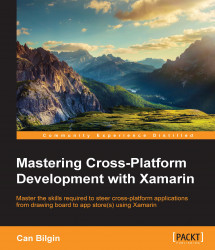Each Xamarin target platform implements a certain strategy to share formatted content between the applications. Sharing implementations increases the visibility of your applications by allowing users to open files from your application in any other app. In addition, these types of implementations provide added value to the quality of your cross platform projects from the nativity perspective.
The inter-application sharing occurs with the underlying runtime acting as a broker between the sharing source and target applications. On iOS and Windows Store applications, the sharing is facilitated in the form of abstract file elements. Android applications, however, can take it one step further by sharing formatted data that can be manipulated by the receiving application, which essentially allows the source application to almost act as a data repository.