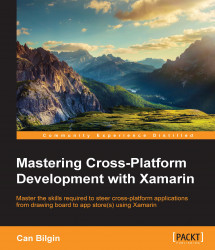Xamarin.Forms components can be categorized into three main groups according to their position in the view hierarchy and their usage.
Conceptually, pages are navigational elements. They provide a general hierarchical organization of the view elements whilst also acting as a container for the layouts. There are various page types that can be inherited and implemented or designed using XAML markups.
When discussing the top-level navigation pages in the previous chapter, we mentioned several controls that can provide horizontal navigation throughout top-level pages. Using Xamarin.Forms, TabbedPage allows developers to create these horizontal navigational view elements. TabbedPage generates a tabbed action bar and associated activities on Android. On Windows Phone, the generated view contains a pivot control. Finally on iOS, generated view contains a tab bar and associated views.
TabbedPage contains the navigation pages as its children (that is, the Children property...